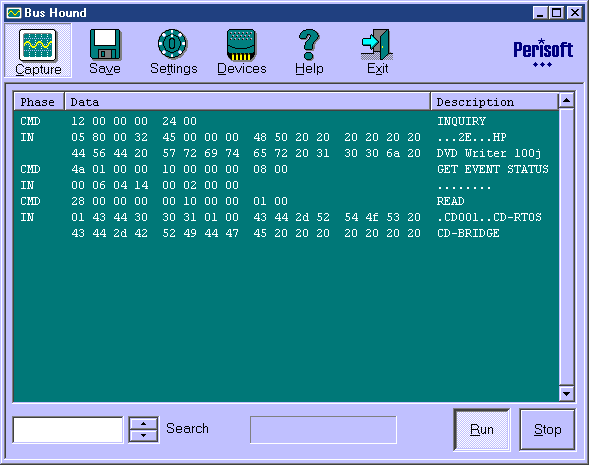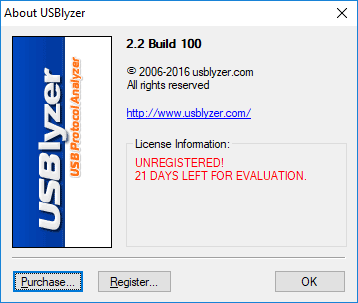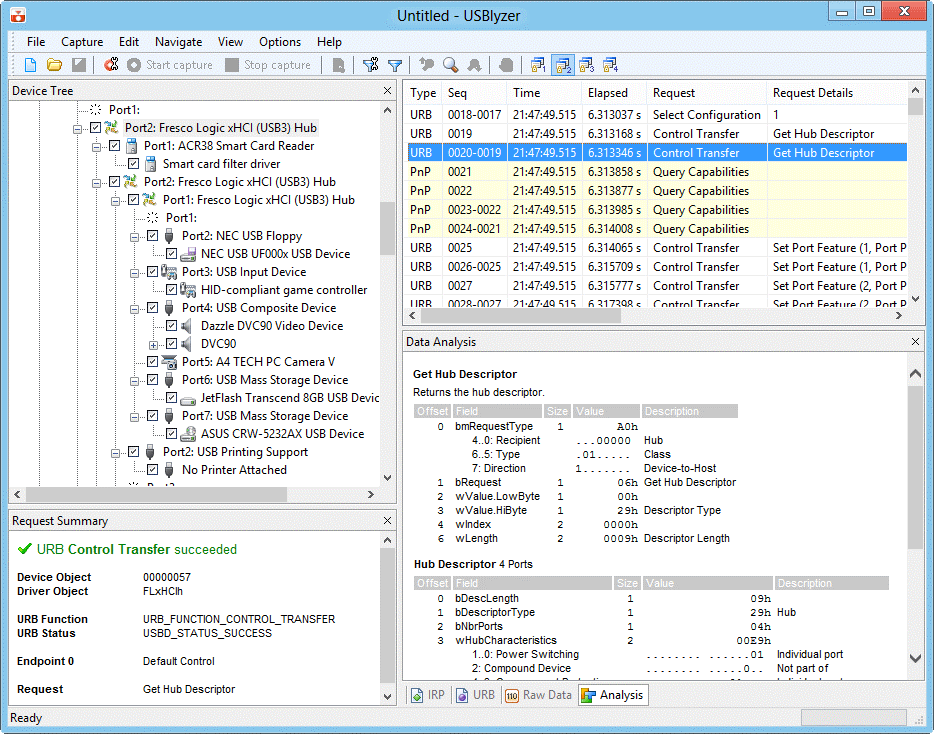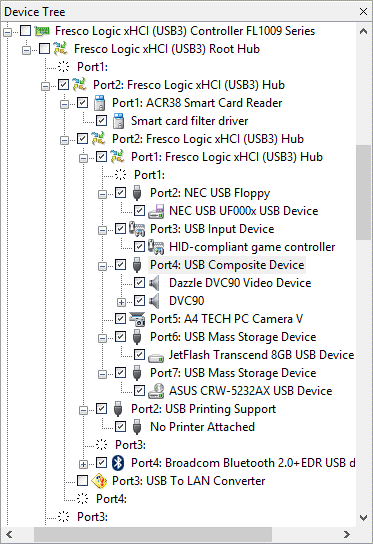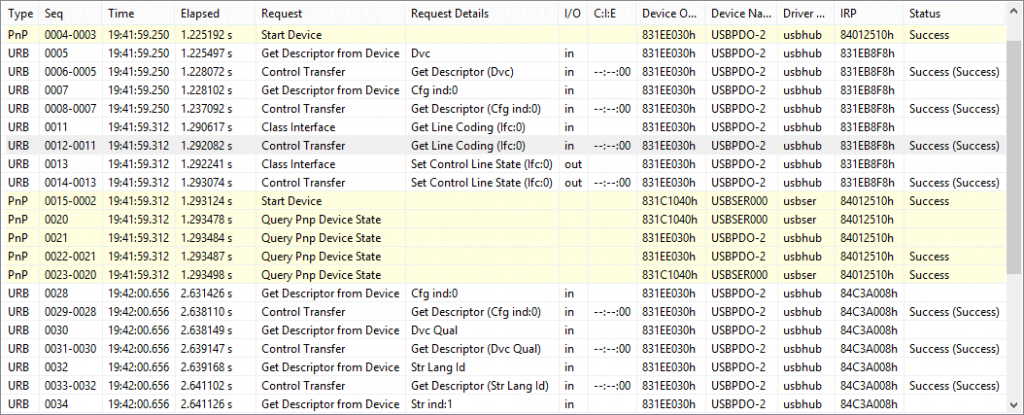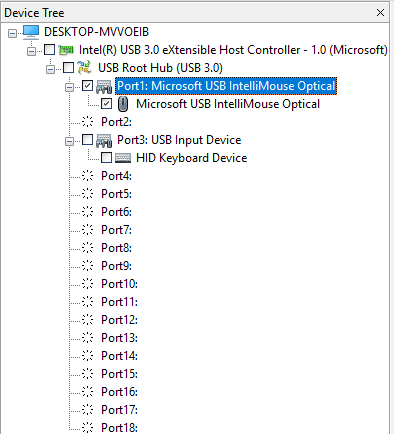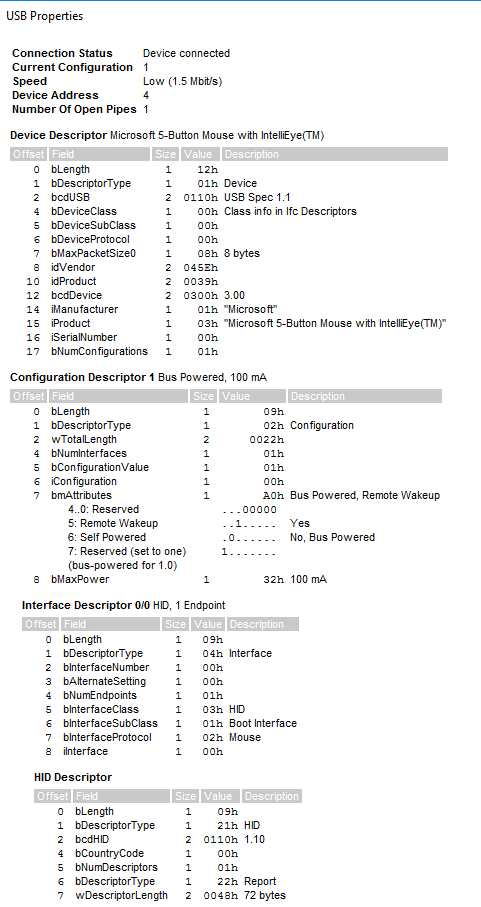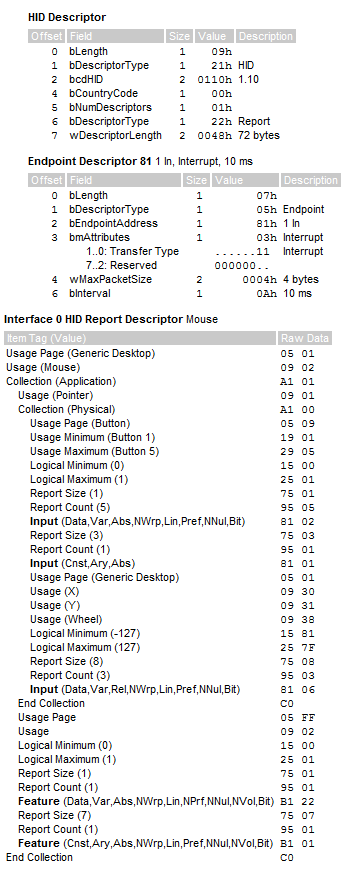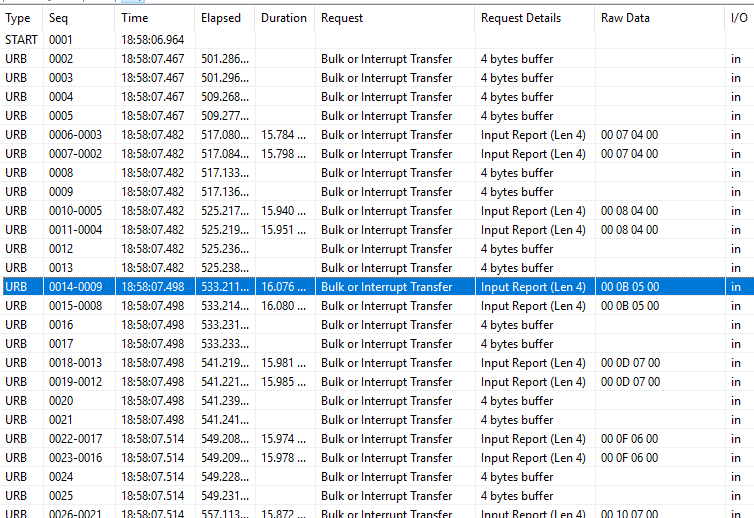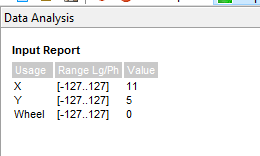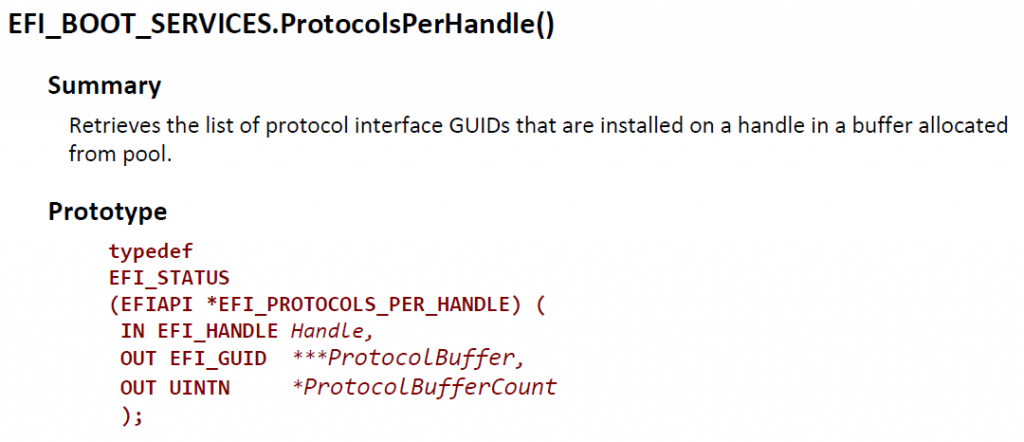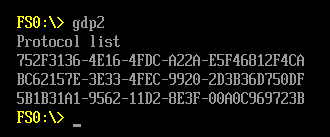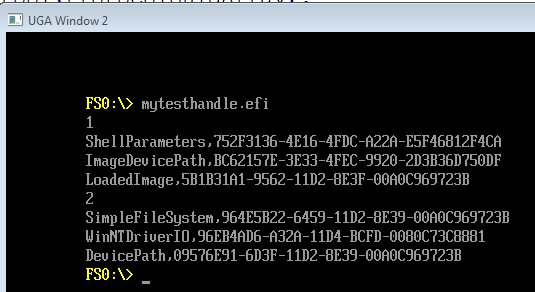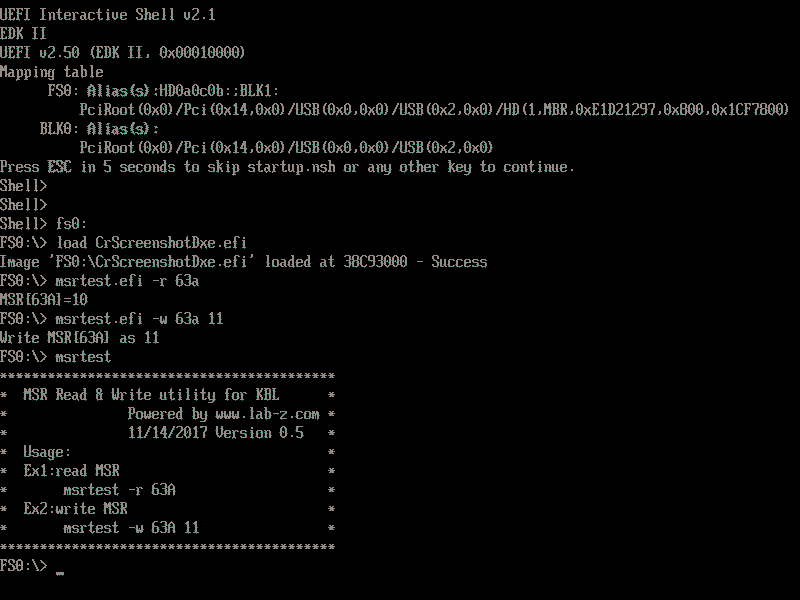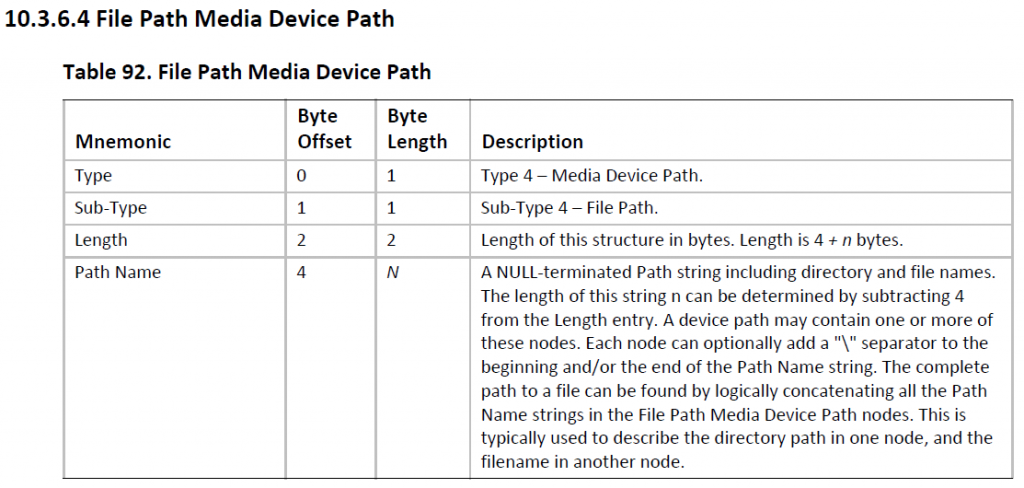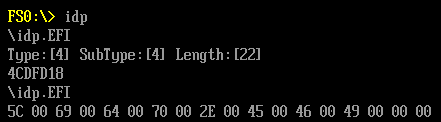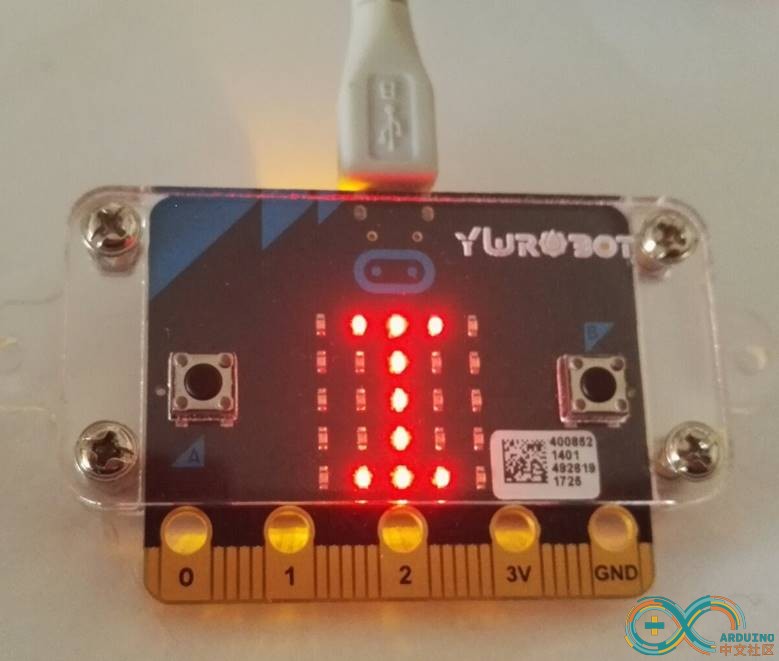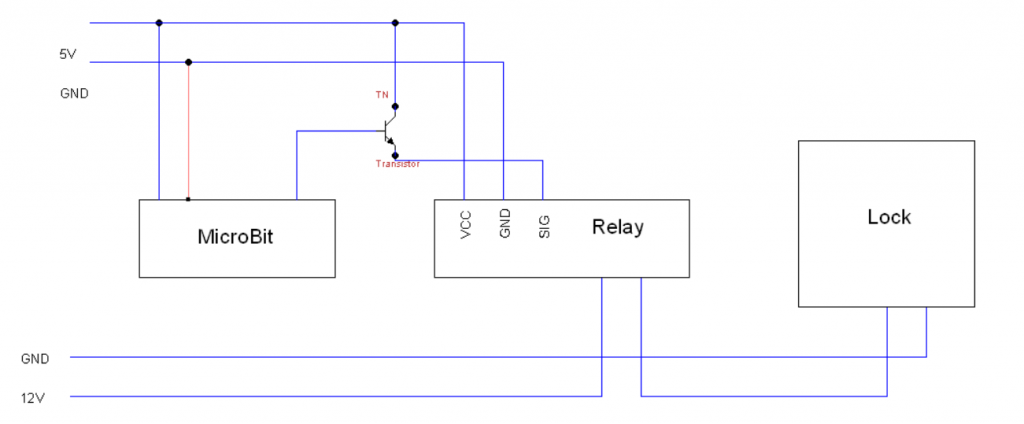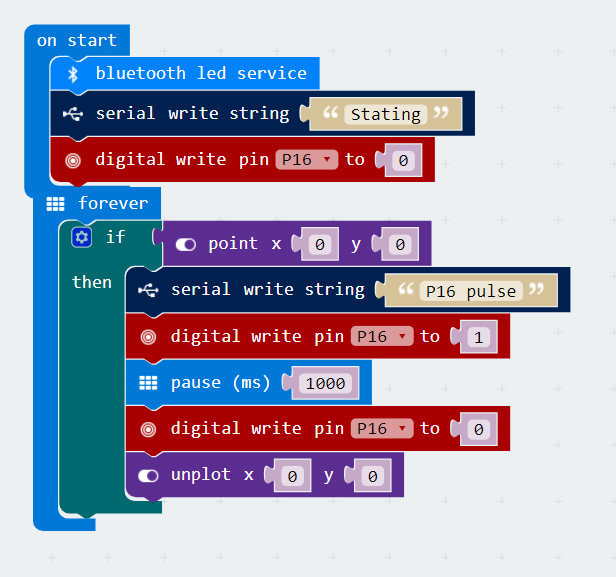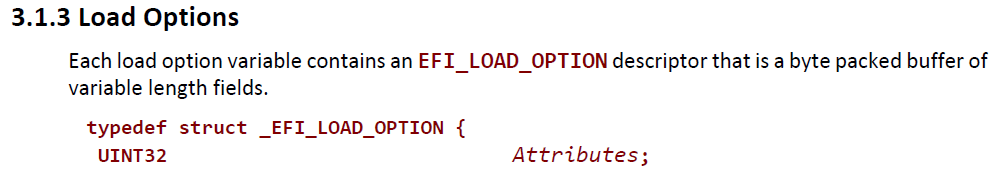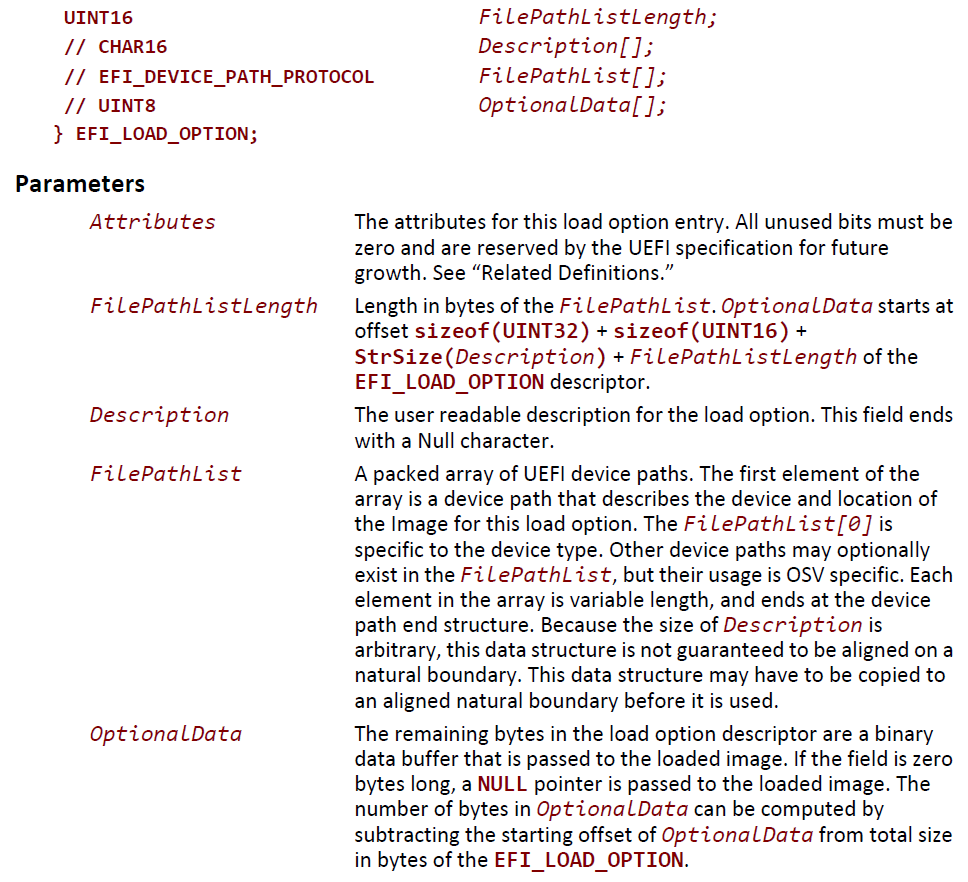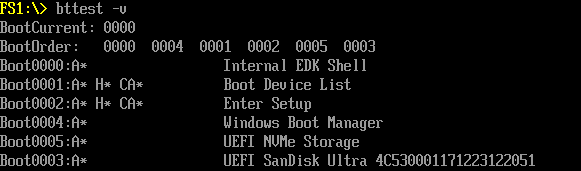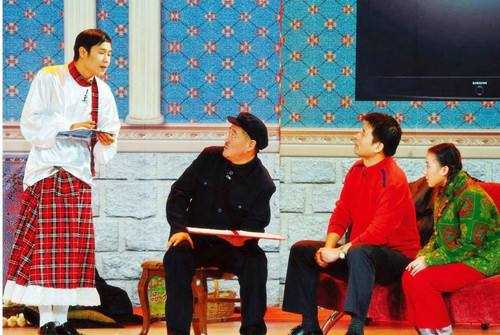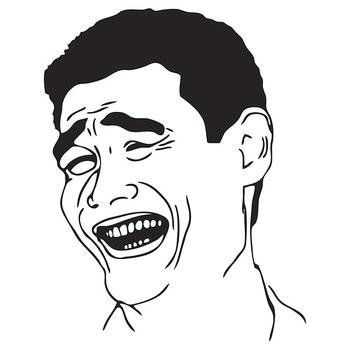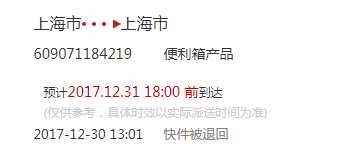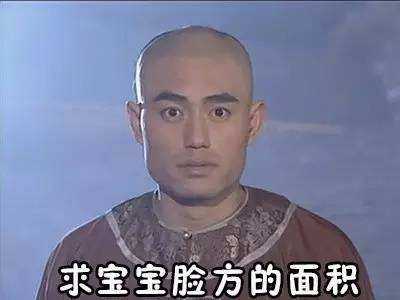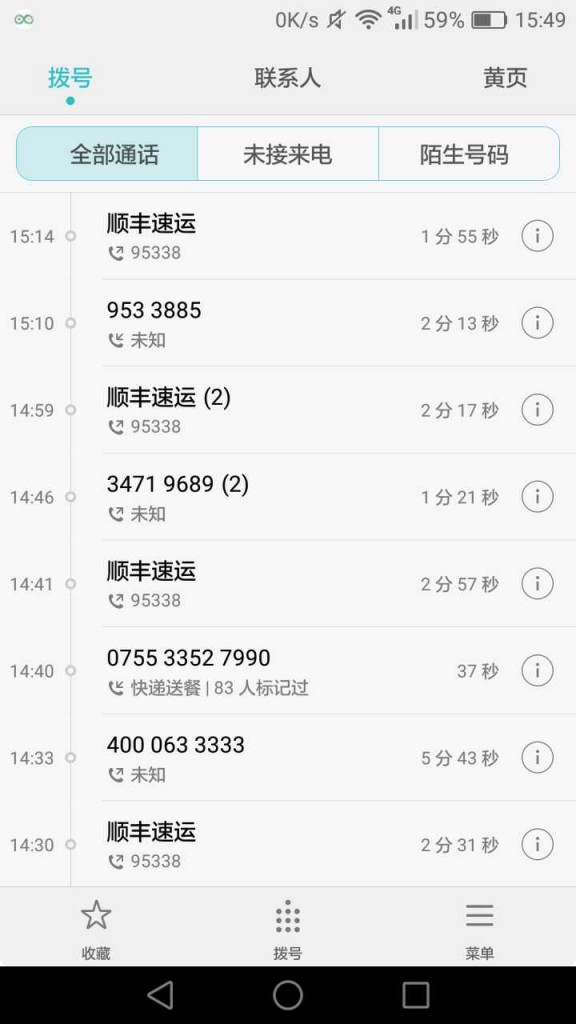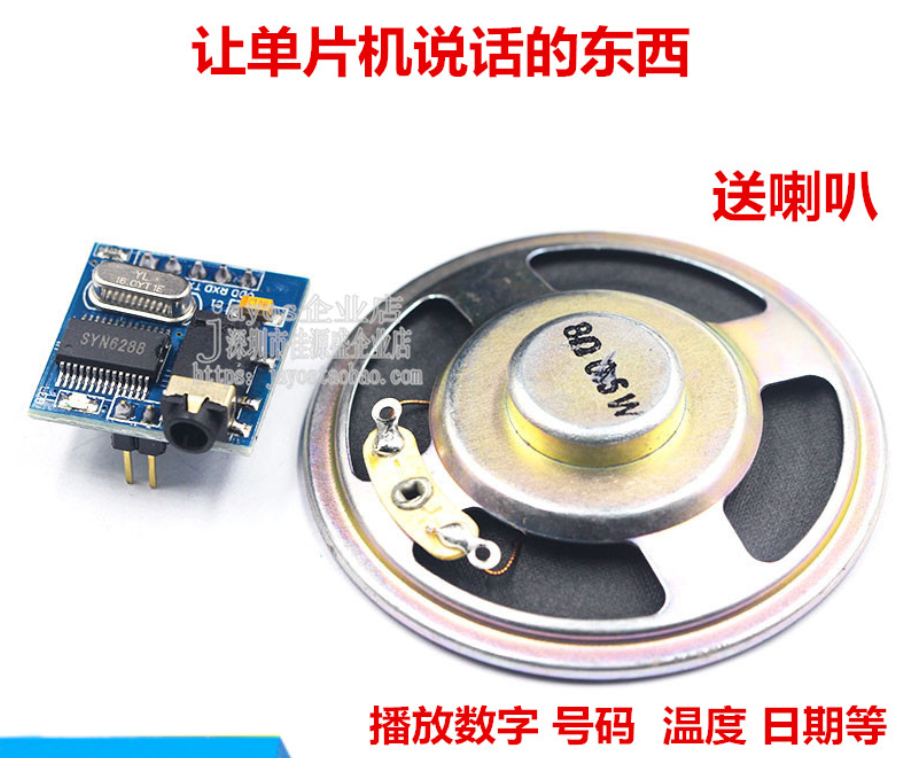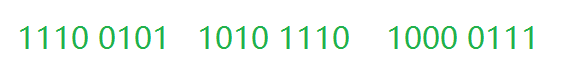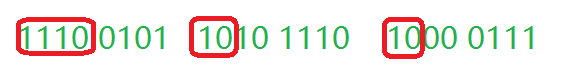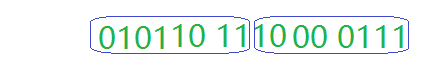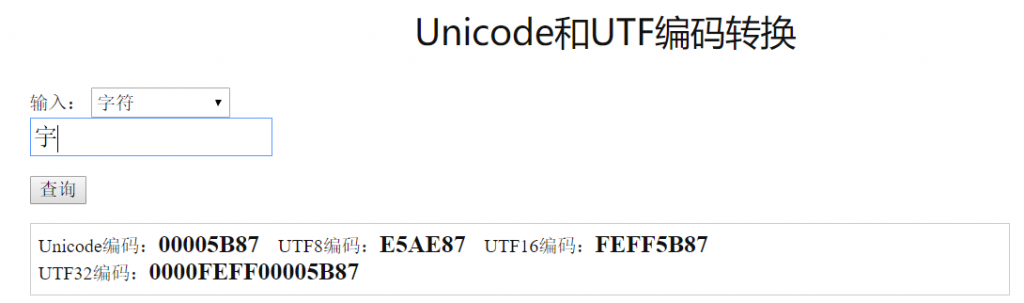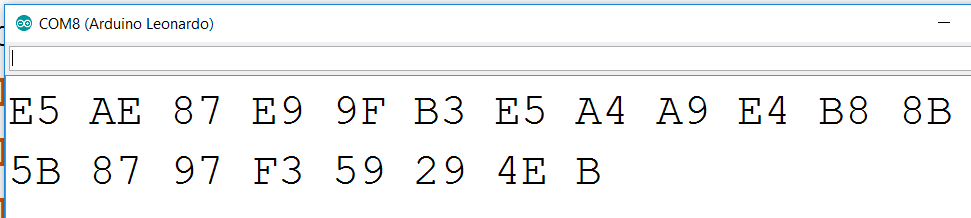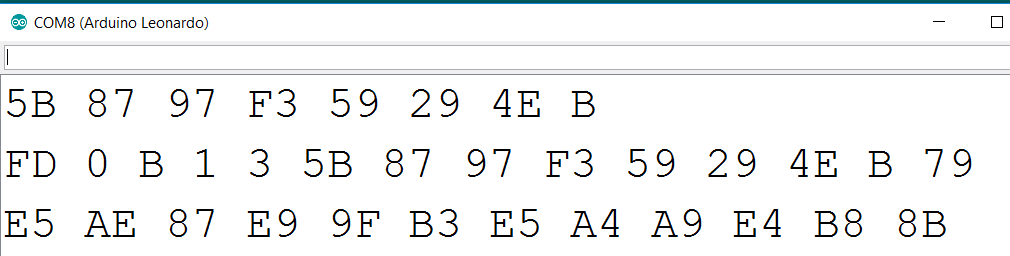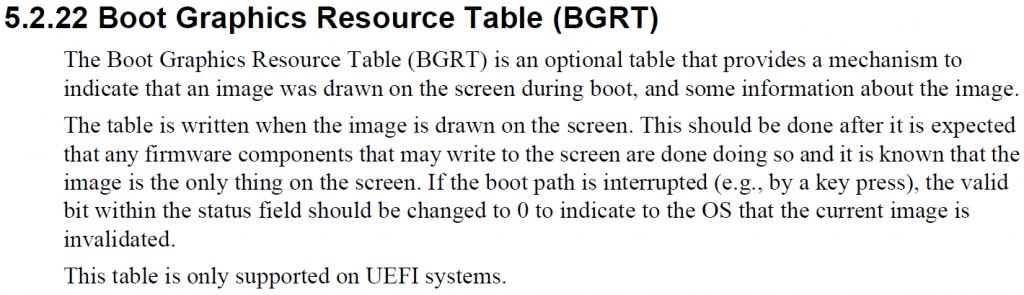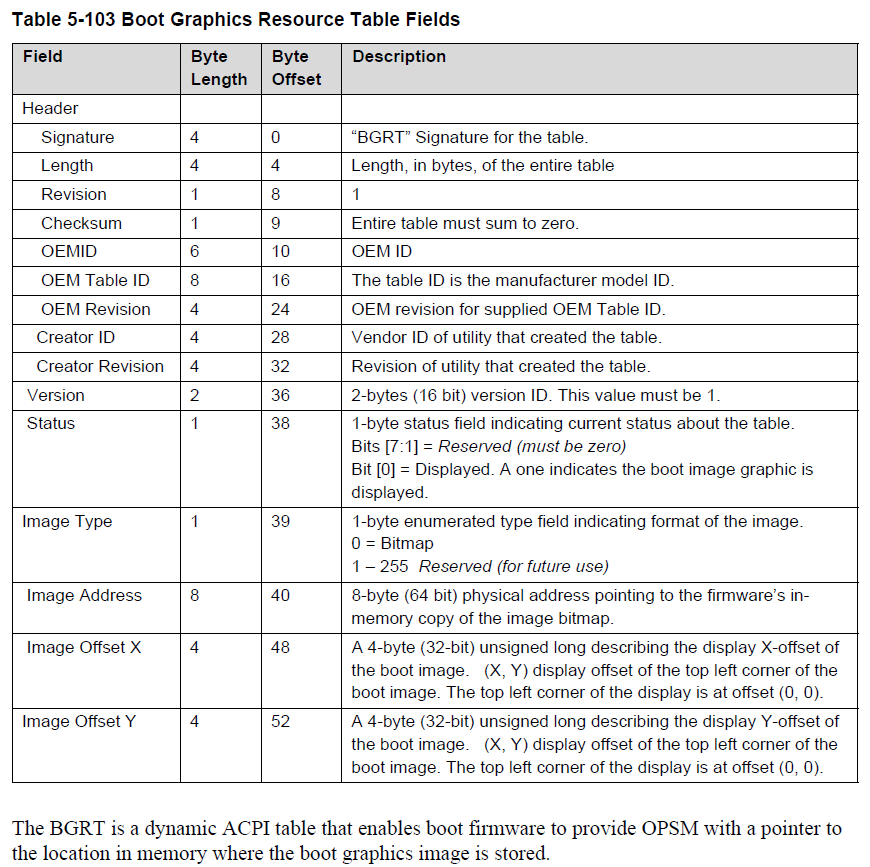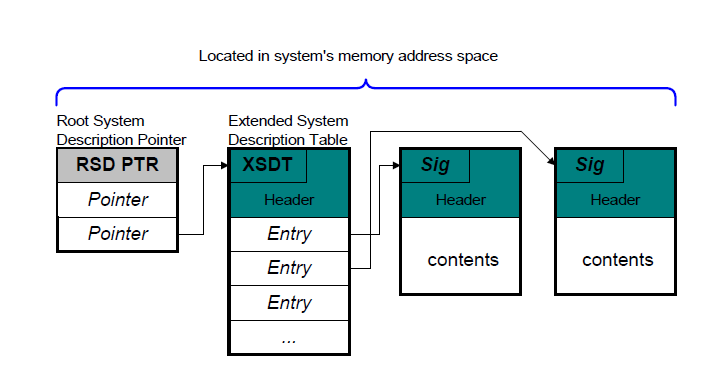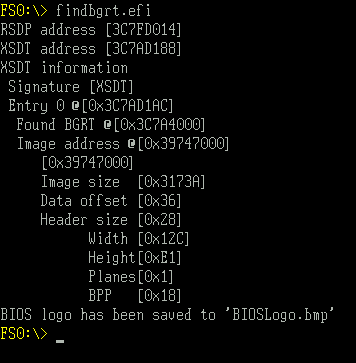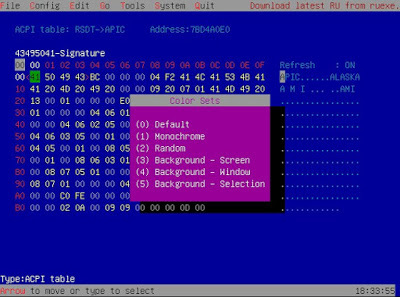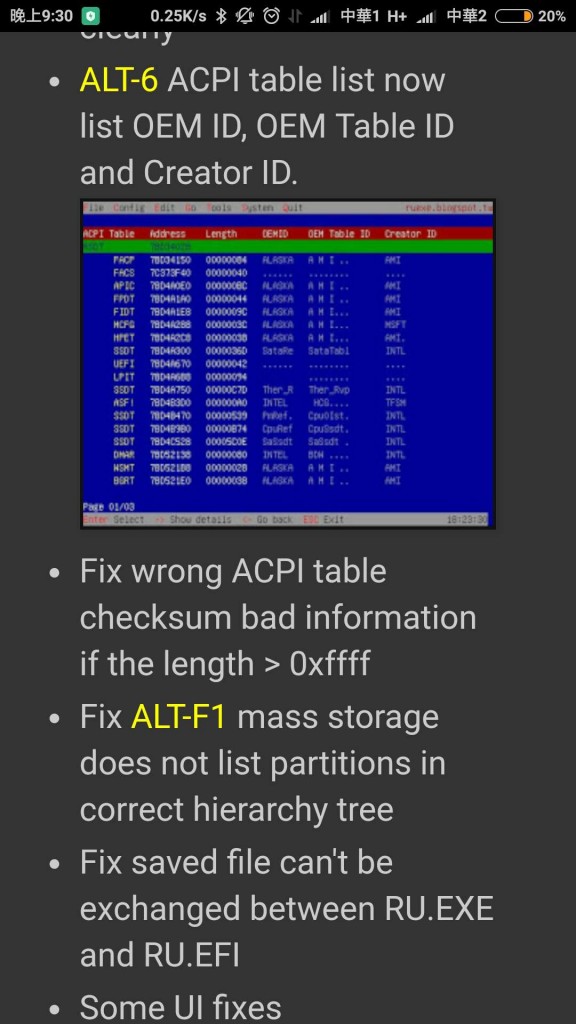通常合成语音技术被称作 TTS (Text To Speech),这样的功能在报站,排队叫号等等场合有着广泛的应用。最近我入手了一个SYN6288的TTS模块,价格50元送喇叭。
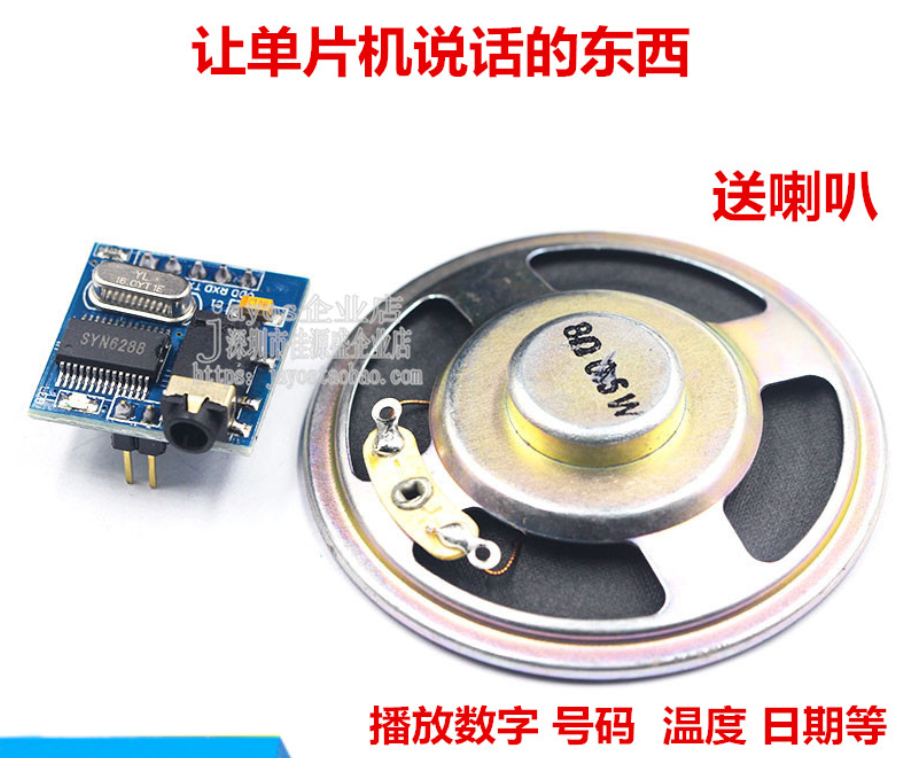
具体的说明可以在芯片手册中找到,对于我们来说,最直接的用法就是播放语音。推荐刚拿到模块的时候使用USB串口直接对模块发送下面的数据可以测试是否正常。

从上面也能看出,命令的构成。需要特别注意的是命令参数指定了文本的编码方式,对于 Windows来说默认通常都是 Unicode。另外就是最后用于校验的值,这是对每一个 byte 异或运算获得的。计算方式是: buffer[0]+ buffer[1]+…+ buffer[n]。
我们还需要了解的是 Arduino 中的汉字使用的是UTF8编码 (因为 IDE 是 Unicode),例如:用下面的代码输出“宇音天下”。
char buffer[]="宇音天下";
void setup() {
Serial1.begin(9600);
Serial.begin(9600);
}
void loop() {
for (int i =0;i<sizeof(buffer);i++) {
Serial.print(buffer[i]&0xFF,HEX);
Serial.print(' ');
}
Serial.println(' ');
delay(15000);
}
结果如下:
E5 AE 87 E9 9F B3 E5 A4 A9 E4 B8 8B 0
其中“宇”UTF8编码:E5AE87,“音” UTF8编码:E99FB3….. 最后还有一个表示结尾的0【参考1】。
然后这个地方就让人晕掉了,为什么资料中给出来的 Unicode 是2Bytes一个汉字而上面给出来的是3个bytes?
终于我在【参考2】找到了答案,原来 Unicode规定了编码方式,但是没有规定如何存储,比如:高位在前还是在后,具体要存储多长。所以具体落地实现有 UTF8 UTF16 等等。对于我们这个情况,Arduino Java 使用的是UTF8,但是模块需要你以Unicode的编号通知它。接下来的问题就是,我有UTF8,如何转化为 Unicode?
先说Unicode转UTF8, 有下面这样的表格
Unicode符号范围 | UTF-8编码方式
(十六进制) | (二进制)
———————-+———————————————
0000 0000-0000 007F | 0xxxxxxx
0000 0080-0000 07FF | 110xxxxx 10xxxxxx
0000 0800-0000 FFFF | 1110xxxx 10xxxxxx 10xxxxxx
0001 0000-0010 FFFF | 11110xxx 10xxxxxx 10xxxxxx 10xxxxxx
还是以汉字严为例,演示如何实现 UTF-8 编码。
严的 Unicode 是4E25(100111000100101),根据上表,可以发现4E25处在第三行的范围内(0000 0800 – 0000 FFFF),因此严的 UTF-8 编码需要三个字节,即格式是1110xxxx 10xxxxxx 10xxxxxx。然后,从严的最后一个二进制位开始,依次从后向前填入格式中的x,多出的位补0。这样就得到了,严的 UTF-8 编码是11100100 10111000 10100101,转换成十六进制就是E4B8A5。
上面的资料依然来自【参考2】。
然后我们要尝试将E5AE87 转换为 Unicode:
首先,E5AE87 写成二进制就是下面这样
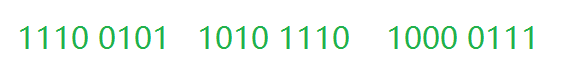
根据上面的表格,切分一下(我们已经知道一个汉字是3 Bytes,所以直接使用第三行)
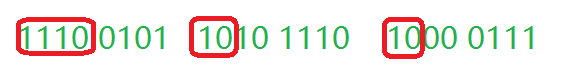
就是说上面红色框中的对我们来说是多余的,去掉之后我们只剩下下面的数值
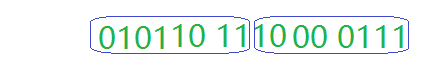
这就是 5B87, 网页上查到的也是这样:
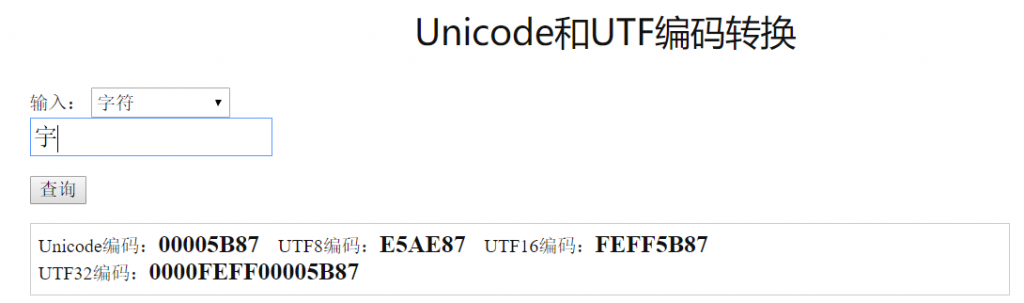
接下来的问题就是:为什么上面给出来的0x5B87 而资料给出来的是0x8BED,对于这个问题我还真没有找到答案,0x8BED是“语”的 Unicode。只能猜测一下,要么是写手册的不小心犯错,毕竟发出来声音没人听的出来这两个字的差别;要么就是故意设计成这样。
因此,简单起见,我们可以直接计算要输出的字符,将Arduino 定义的字符串每三个bytes一组,掐头重新拼接成2个bytes。‘
//要输出的字符串
char buffer[]="宇音天下";
//实际汉字长度
#define BSIZE (sizeof(buffer)/3)
//存放转化后的汉字 Unicode值
char character[BSIZE * 2];
void setup() {
Serial1.begin(9600);
Serial.begin(9600);
delay(3000);
}
void loop() {
//首先输出一次Arduino 原始字符串 UTF8 的值
for (int i =0;i<BSIZE*3;i++) {
Serial.print(buffer[i]&0xFF,HEX);
Serial.print(' ');
}
Serial.println(' ');
//将 UTF8 转化为 Unicode
for (int i =0;i<BSIZE;i=i+1) {
character[i*2]=((buffer[i*3]&0xF)<<4)+((buffer[i*3+1]>>2)&0xF);
character[i*2+1]=((buffer[i*3+1]&0x3)<<6)+(buffer[i*3+2]&0x3F);
Serial.print(character[i*2]&0xFF,HEX);
Serial.print(' ');
Serial.print(character[i*2+1]&0xFF,HEX);
Serial.print(' ');
}
Serial.println(' ');
delay(15000);
}
实验结果就是:
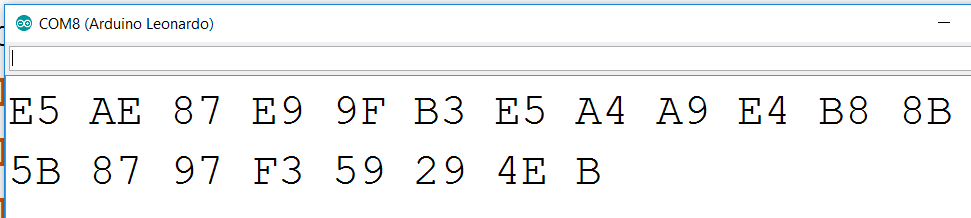
接下来在上面代码的基础上继续修改,集成直接串口发送
//要输出的字符串
char buffer[]="宇音天下";
//实际汉字长度
#define BSIZE (sizeof(buffer)/3)
//存放转化后的汉字 Unicode值
char character[BSIZE * 2];
//根据字符串计算计算出来的送到串口的值
char output[BSIZE*2+6];
void setup() {
Serial1.begin(9600);
Serial.begin(9600);
delay(5000);
}
void loop() {
//首先输出一次Arduino 原始字符串 UTF8 的值
for (int i =0;i<BSIZE*3;i++) {
Serial.print(buffer[i]&0xFF,HEX);
Serial.print(' ');
}
Serial.println(' ');
//将 UTF8 转化为 Unicode
for (int i =0;i<BSIZE;i=i+1) {
character[i*2]=((buffer[i*3]&0xF)<<4)+((buffer[i*3+1]>>2)&0xF);
character[i*2+1]=((buffer[i*3+1]&0x3)<<6)+(buffer[i*3+2]&0x3F);
Serial.print(character[i*2]&0xFF,HEX);
Serial.print(' ');
Serial.print(character[i*2+1]&0xFF,HEX);
Serial.print(' ');
}
Serial.println("");
output[0]=0xFD;
output[1]=(BSIZE*2+3)>>8;
output[2]=((BSIZE*2+3)&0xFF);
output[3]=0x01;
output[4]=0x03;
//把字符串定义搬过去
for (int i=0;i<BSIZE*2;i++) {
output[i+5]=character[i];
}
//计算一个校验和
output[BSIZE*2+5]=output[0];
for (int i=1;i<BSIZE*2+5;i++) {
output[BSIZE*2+5]=output[BSIZE*2+5] ^ output[i];
}
for (int i =0;i<BSIZE*2+6;i++) {
Serial.print(output[i]&0xFF,HEX);
Serial.print(' ');
Serial1.write(output[i]);
}
Serial.println(' ');
delay(15000);
}
运行结果
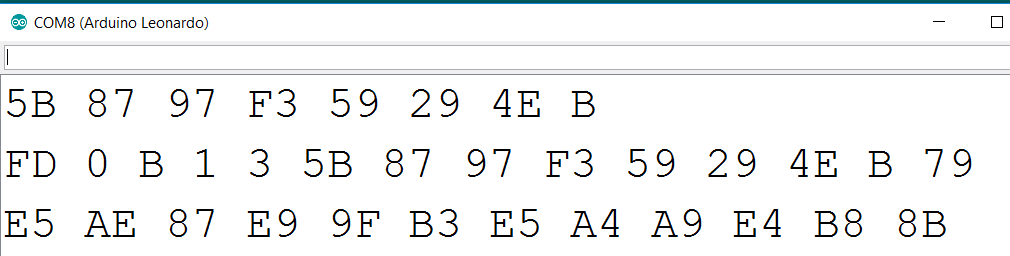
工作的视频可以在知乎专栏中看到 https://zhuanlan.zhihu.com/p/32856362
从上面可以看到,Arduino中是有机会将指定定义的中文字符串转换后发送出去的。但是更多时候,我们直接定义每一个字符对应的Unicode即可,虽然不是很直观,但是在编码上会省很多力气。
特别提一下:模块上面有耳机插孔,我插入了一个没有声音,并且芯片迅速发热,怀疑是兼容性上的问题。如果有朋友需要用耳机或者功放,需要特别注意一下(我怀疑是耳机插头什么地方导致短路)。
参考:
- http://www.qqxiuzi.cn/bianma/Unicode-UTF.php Unicode和UTF编码转换
- http://www.ruanyifeng.com/blog/2007/10/ascii_unicode_and_utf-8.html
20200625 补充
用 FirBeetle (ESP32) 测试,模块使用 3.3v 供电,使用第二个串口的 TX (IO10,D6)对模块发送数据。 具体代码如下:
//要输出的字符串
char buffer[]="七点五十一分";
//实际汉字长度
#define BSIZE (sizeof(buffer)/3)
//存放转化后的汉字 Unicode值
char character[BSIZE * 2];
#include <HardwareSerial.h>
HardwareSerial Serial1(1);
//根据字符串计算计算出来的送到串口的值
char output[BSIZE*2+6];
void setup() {
Serial1.begin(9600);
delay(5000);
}
void loop() {
//首先输出一次Arduino 原始字符串 UTF8 的值
for (int i =0;i<BSIZE*3;i++) {
Serial.print(buffer[i]&0xFF,HEX);
Serial.print(' ');
}
Serial.println(' ');
//将 UTF8 转化为 Unicode
for (int i =0;i<BSIZE;i=i+1) {
character[i*2]=((buffer[i*3]&0xF)<<4)+((buffer[i*3+1]>>2)&0xF);
character[i*2+1]=((buffer[i*3+1]&0x3)<<6)+(buffer[i*3+2]&0x3F);
Serial.print(character[i*2]&0xFF,HEX);
Serial.print(' ');
Serial.print(character[i*2+1]&0xFF,HEX);
Serial.print(' ');
}
Serial.println("");
output[0]=0xFD;
output[1]=(BSIZE*2+3)>>8;
output[2]=((BSIZE*2+3)&0xFF);
output[3]=0x01;
output[4]=0x03;
//把字符串定义搬过去
for (int i=0;i<BSIZE*2;i++) {
output[i+5]=character[i];
}
//计算一个校验和
output[BSIZE*2+5]=output[0];
for (int i=1;i<BSIZE*2+5;i++) {
output[BSIZE*2+5]=output[BSIZE*2+5] ^ output[i];
}
for (int i =0;i<BSIZE*2+6;i++) {
Serial.print(output[i]&0xFF,HEX);
Serial.print(' ');
Serial1.write(output[i]);
}
Serial.println(' ');
delay(3000);
}