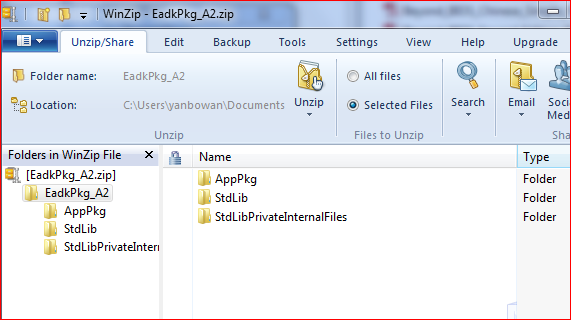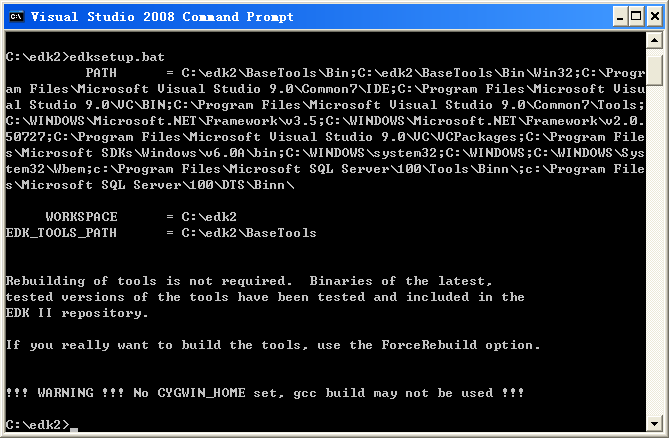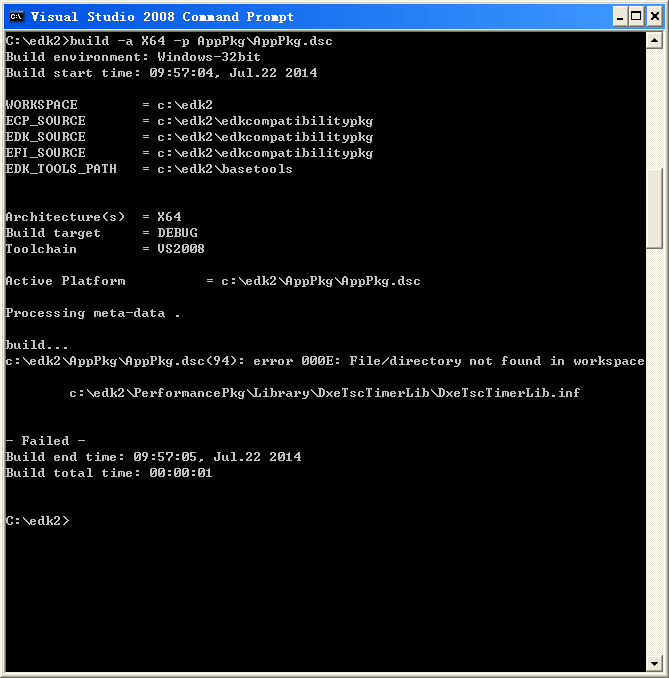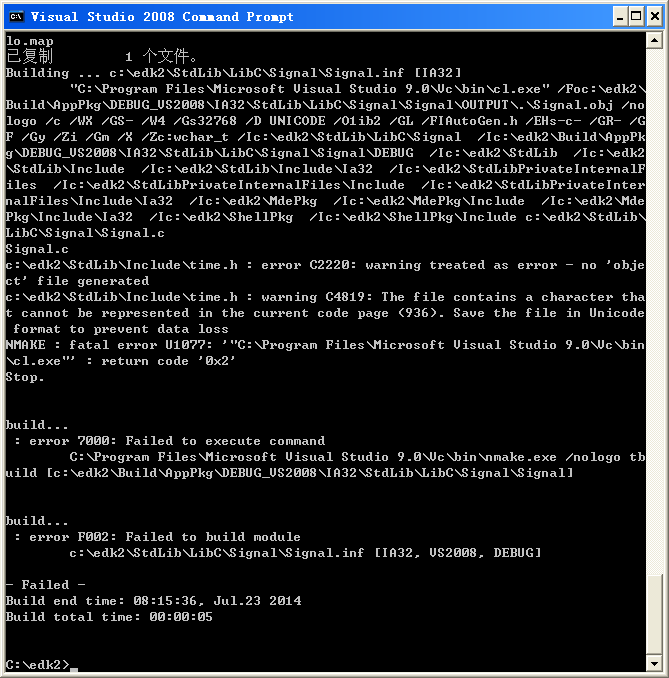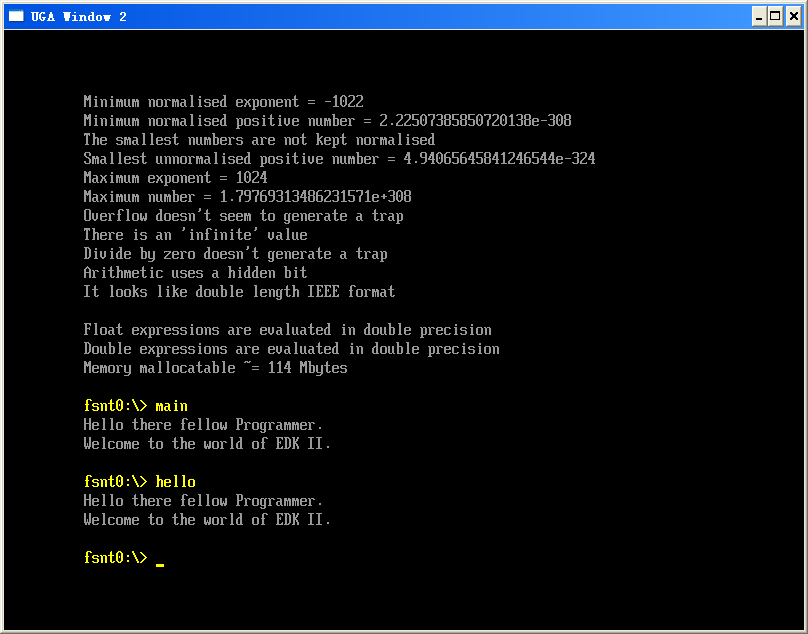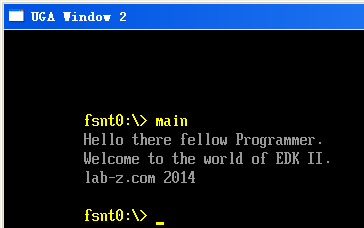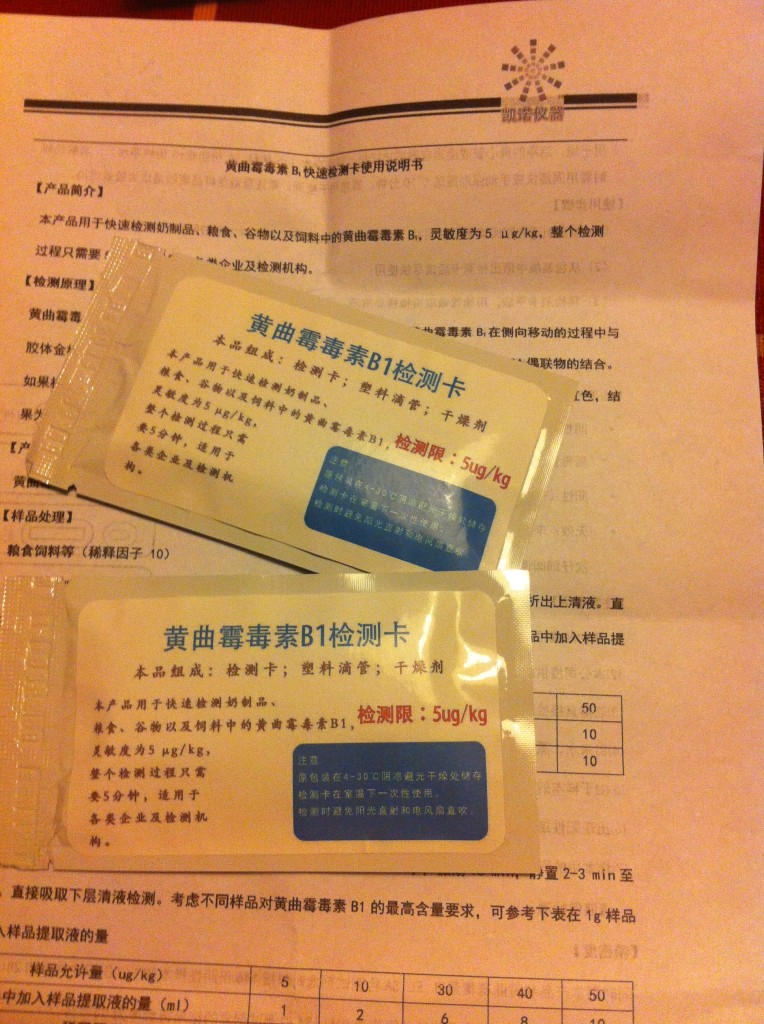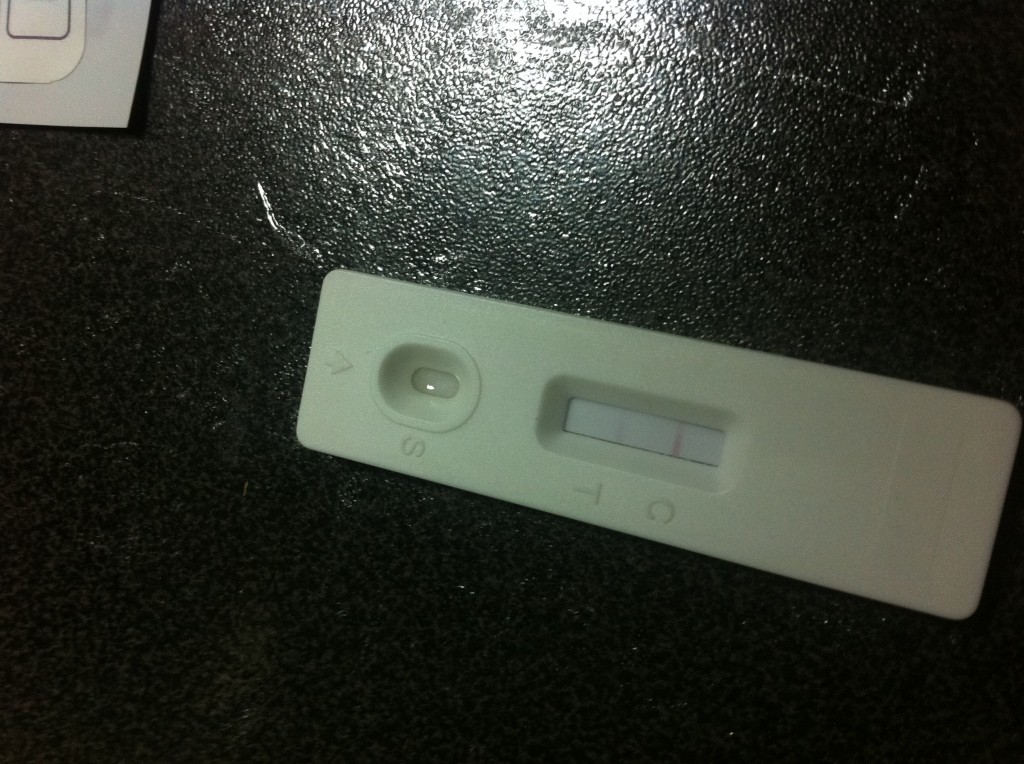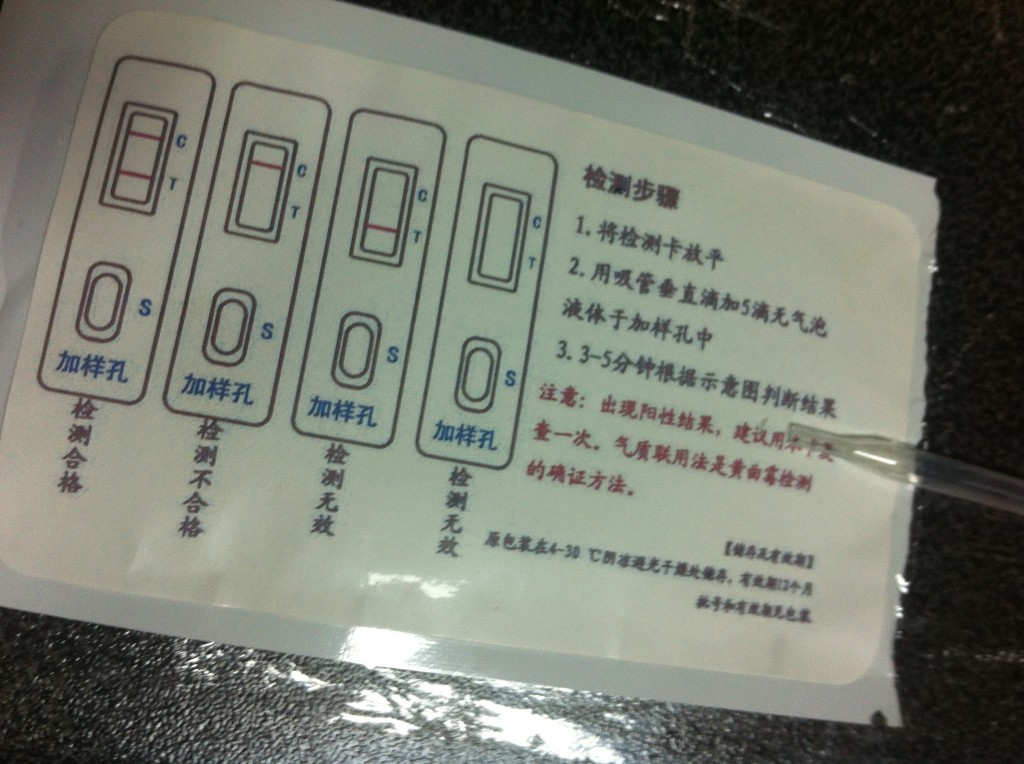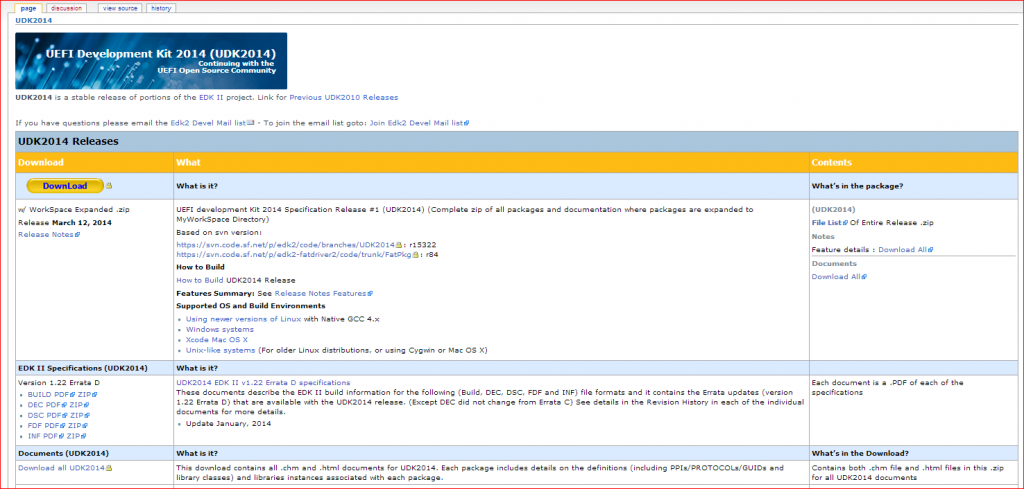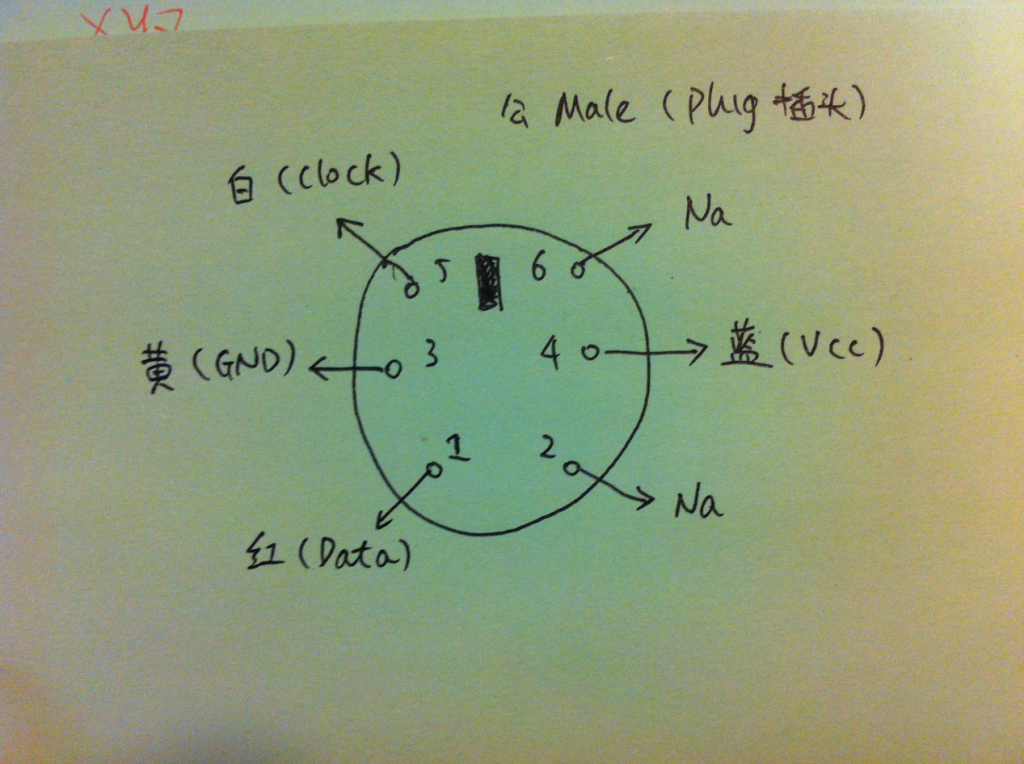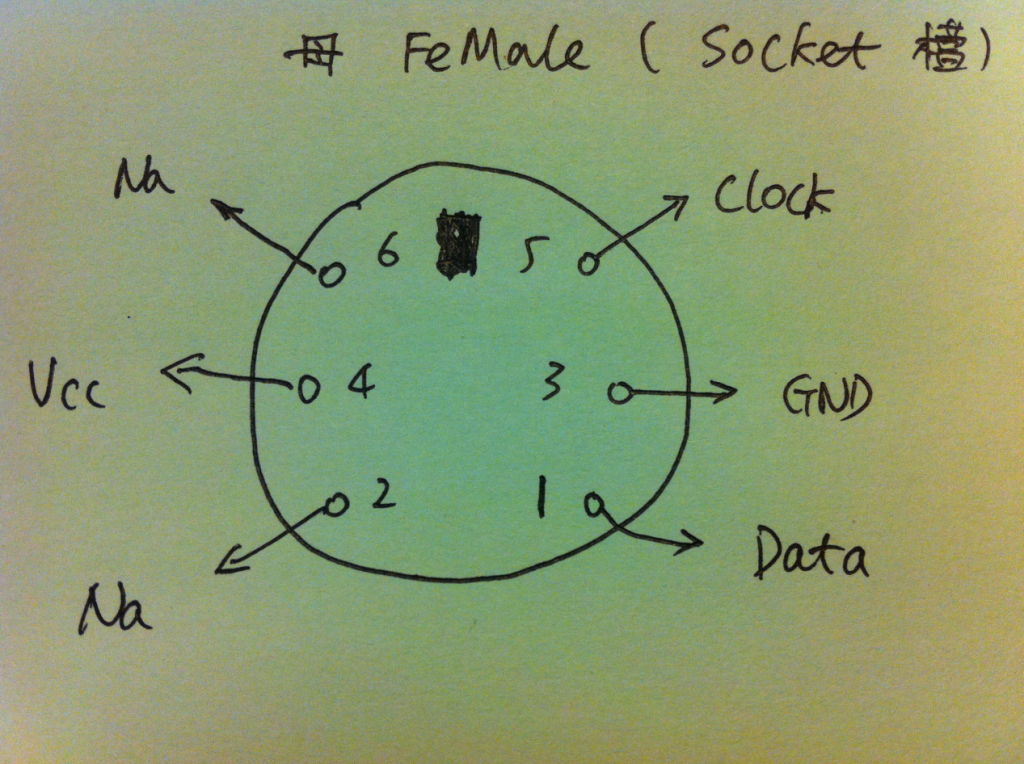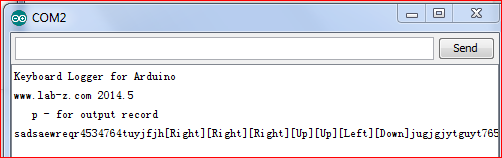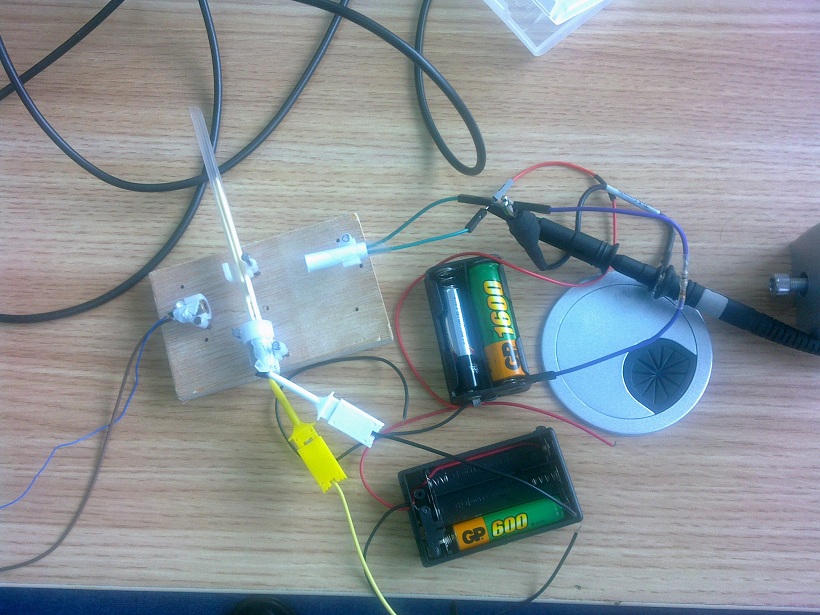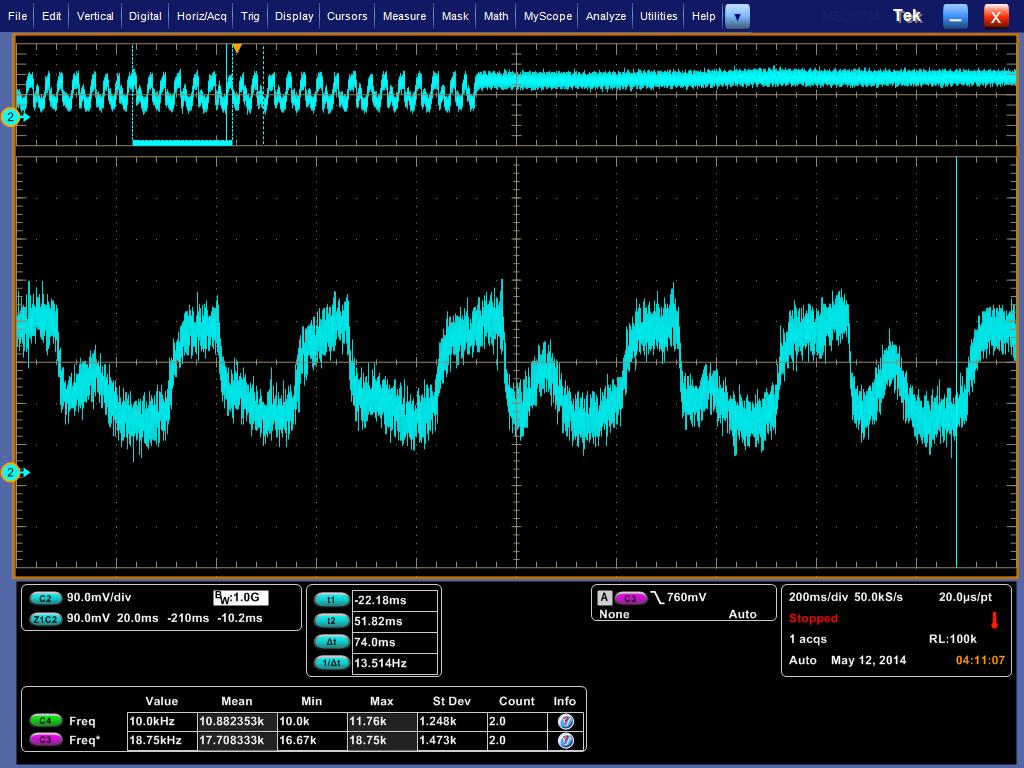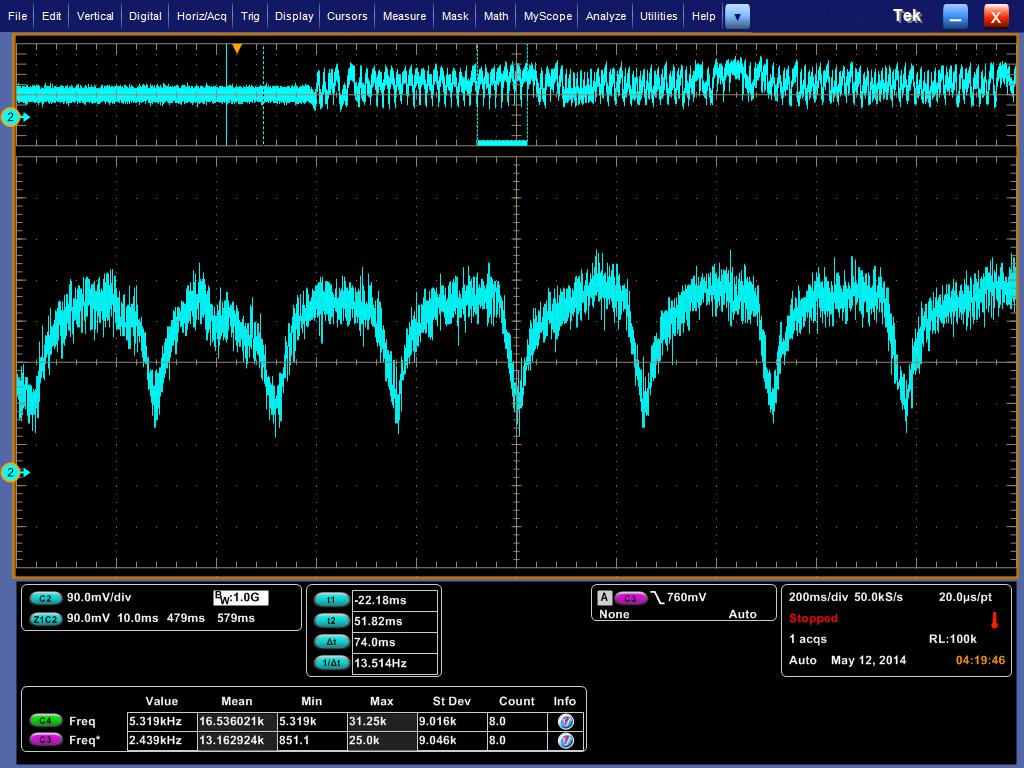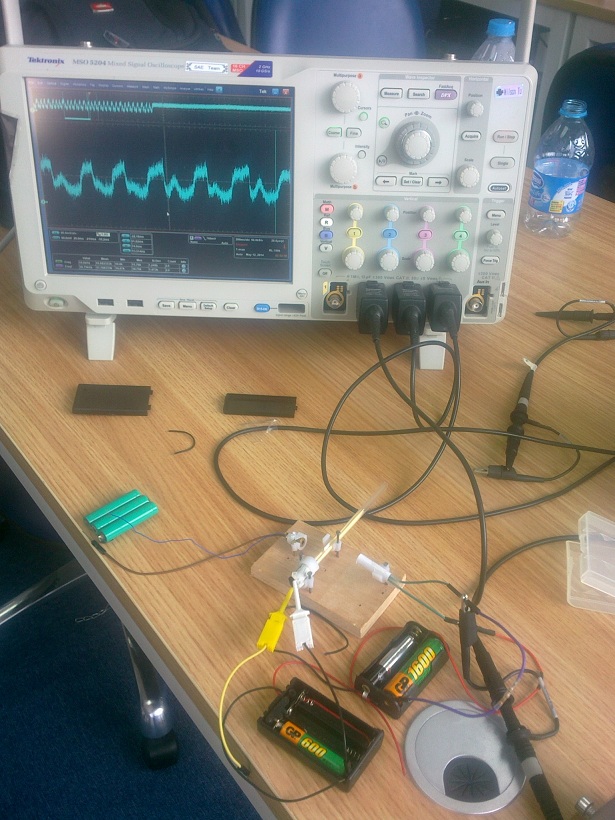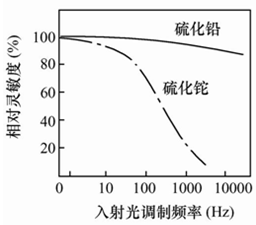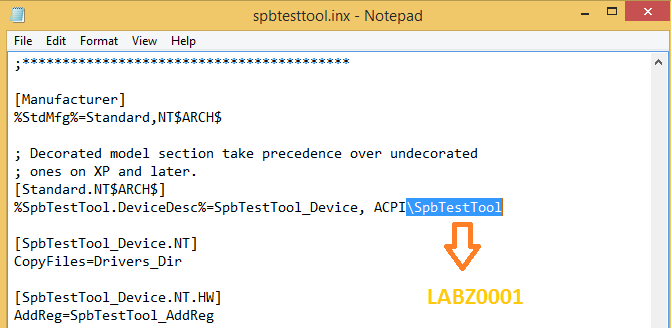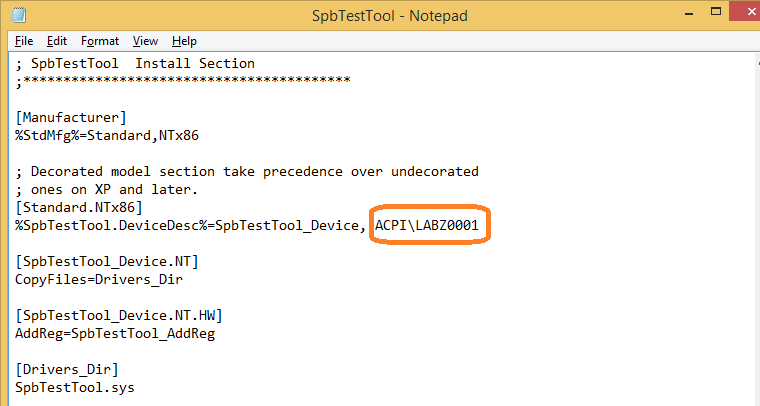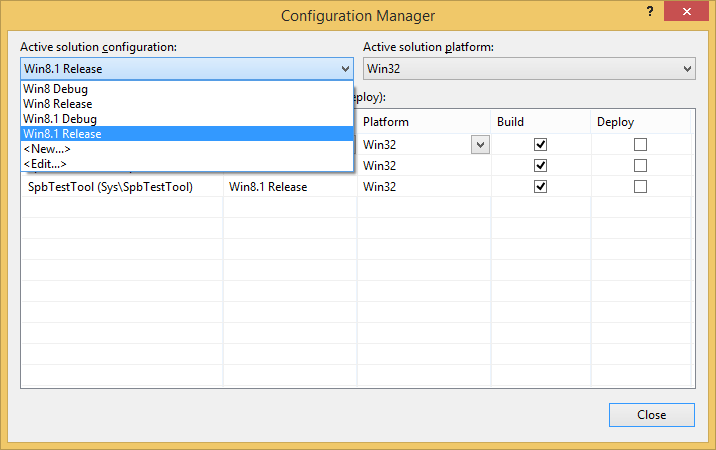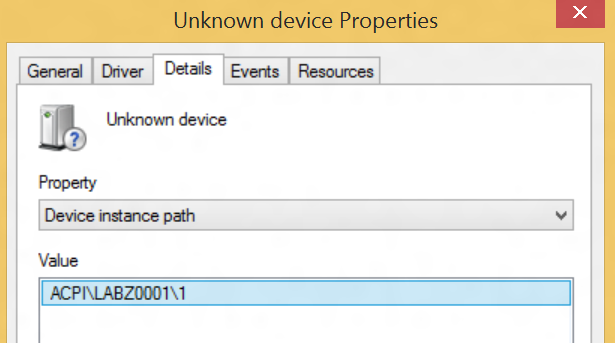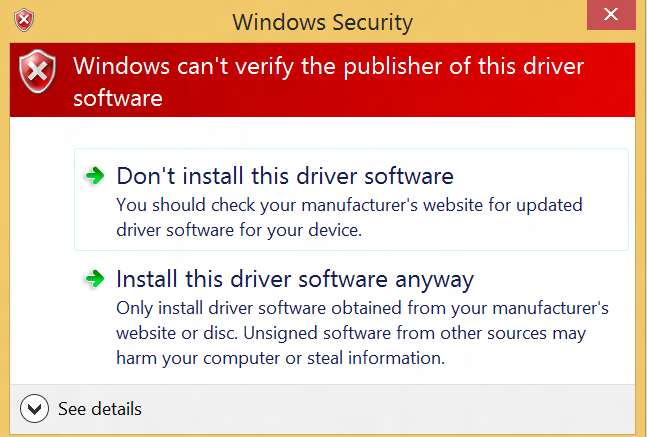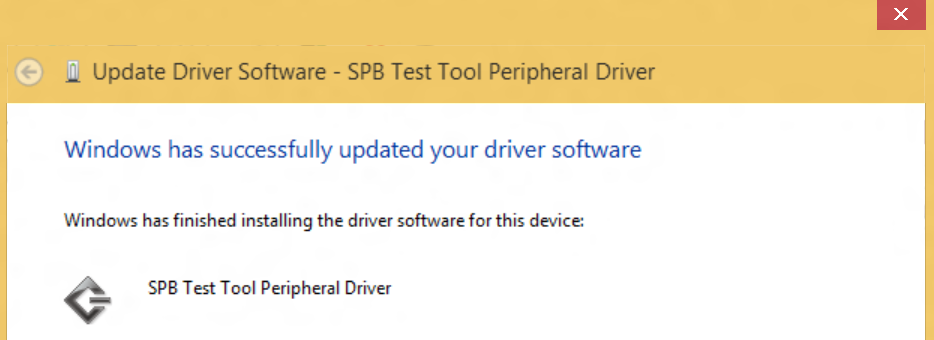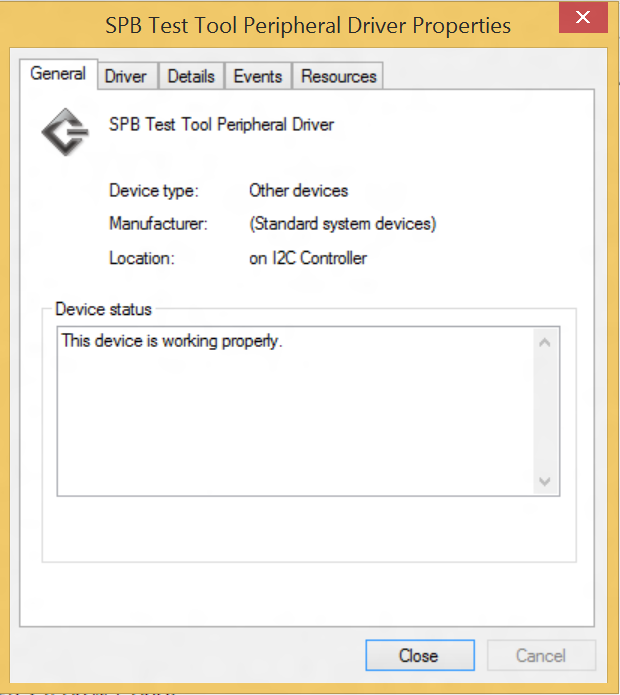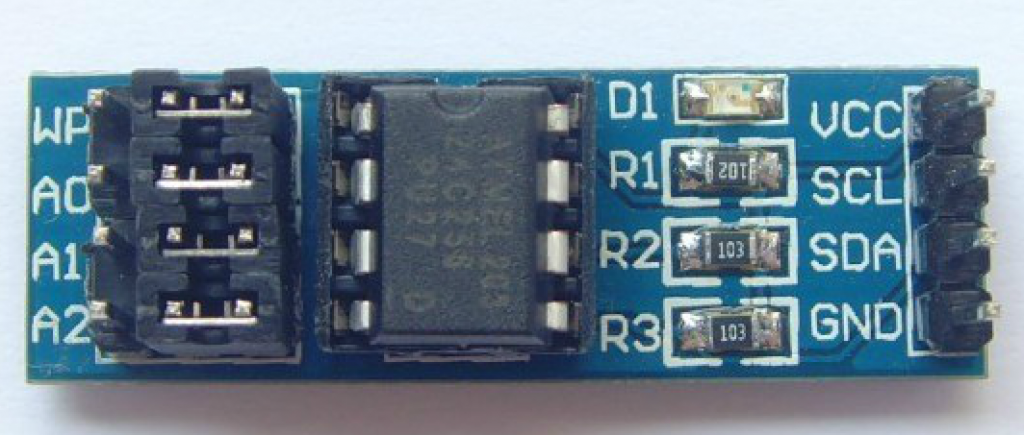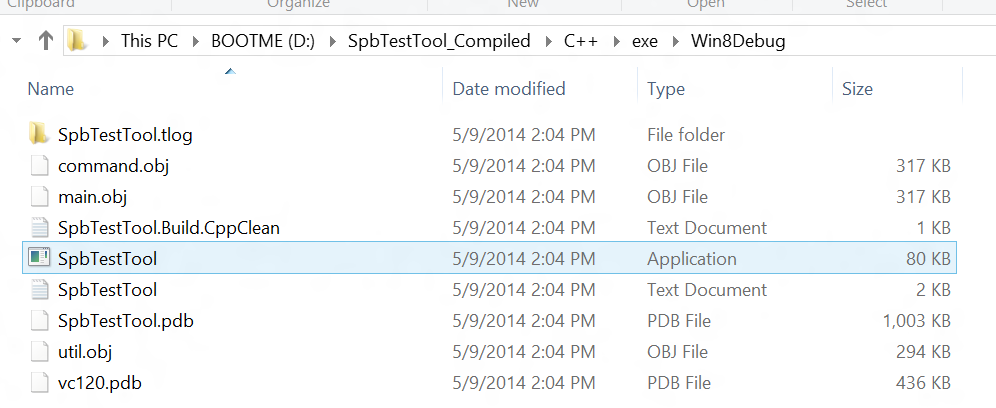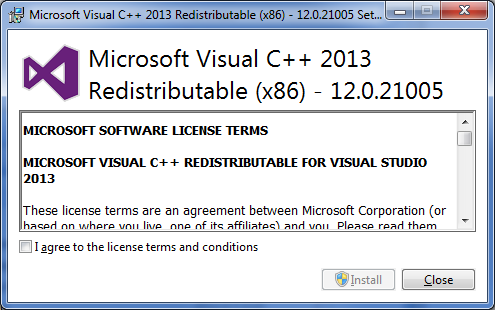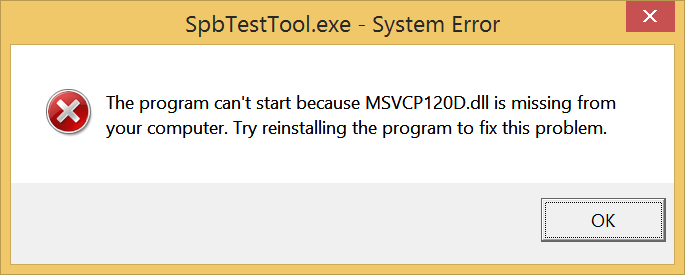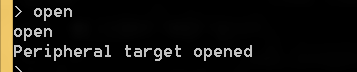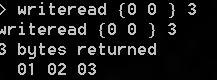如果你使用的是信用卡,那么一定要注意下面的问题:
1.如果你是在国内的 Paypal 注册的,那么无法支付美元。
2.如果你是在国外注册的 Paypal ,那么一定要联系客服(英文服务),否则无法支付美元。
这里解释一下“无法支付美元”是什么意思。比如:你看中了 100美元的货物,然后购买的话,Paypal会先将这100美元转换为 640人民币(比如当天的汇率为6.2,他们会使用比普通中间值要高的汇率!),然后你的信用卡上面会出现你支付了 640人民币的账目,但是月末出账单的时候上面会显示 你有一笔 104.9美元的支付,(银行会使用比如 6.1 来“帮”你折算成美元,因为你的消费并非美元而是“当地货币”),同时银行还会向你收取 1.5% = 1.5美元左右的手续费。这个手续费银行方面的解释是“一般持卡人都是用人民币-美元的双币种卡,在非美元地区使用,就需要先将当地货币转换为美元,而这时候会被国际卡组织收取至少1.5%的货币转换费。”【参考 1】
上面解释了一圈,归结起来就是一句话:你以为自己支付的是美元,实际上却是人民币,因此Paypal和银行都会过来“帮”你转换货币,代价是你要为此多支付4%左右。
下面就是如何解决这个问题:
对于1的情况,Paypal的客服刚开始告诉我说页面可以进行设置,但是我实在无法找到。后来他们改口说请注册国际的 Paypal。之后,我注册了国际的,但是再次支付又出现了同样的问题。他们客服告诉我说这是因为我的信用卡被自动识别为中国区,为我考虑,自动用人民币给我结算。我还和他们确认过在页面上没有相关选项,必须通知他们客服人工进行修改,当然也没有这条必须人工修改的提示. 【参考 2】
所以,新注册并且绑定信用卡之后,请务必联系客服人员,确定币种问题,问题是他们好像只有英文服务哎~ 国内有中文服务,但是很明显他们无法解决问题,并且态度方面要比国际客服差一些。
参考:
1.http://info.cmbchina.com/Stock/Detail.aspx?channel=Mac&topic=GNHG&id=4722460 境外消费用对信用卡可省1.5%货币转换费
2.客服给我的解释。我是想要他们关于这个问题的详细 policy ,但是那个哥们只是给我解释了一下。
Allow me to explain that when you register a PayPal account and add a local credit card to your PayPal account, the primary currency will follow the local currency. For example:
China registered PayPal account, you add a local credit or debit card; the primary currency for the card is in CNY.
Japan registered PayPal account, you add a local credit or debit card; the primary currency for the card is in JPY.
Singapore registered PayPal account, you add a local credit or debit card; the primary currency for the card is in SGD.
However if you have a local credit or debit card that is in USD or another currency, you need to inform PayPal to change the currency for you as this is considered a special case.
I apologize for the inconvenience caused and I appreciate your understanding regarding this matter.
Should you need further assistance at any point of time, please do remember that you have someone right here who is more than happy to assist and resolve your issue for you personally.
Have a wonderful evening ahead!
Thank you for choosing PayPal. Your satisfaction is important to us. We welcome your feedback and hope you recommend us to your friends and family.
Please make sure you have a valid mobile phone number on your PayPal account so that we can contact you if we need to confirm any unusual account activity and protect you from unauthorized account use. To add or update a mobile phone number is easy: Log in to your PayPal account, click ‘Profile’ near the top of the page, and then click ‘Update’ beside ‘Phone.’
Sincerely,
XXXXX
PayPal, an eBay Company
Copyright© 2014 PayPal Inc. All rights reserved.
Consumer advisory: PayPal Pte Ltd, the Holder of the PayPal™ payment service stored value facility, does not require the approval of the Monetary Authority of Singapore. Consumers (users) are advised to read the terms and conditions carefully.