最近比较恼火,因为测试机中毒了,除了在 Idle 状态下 CPU 占用率不断升高还有就是在测试 MS 的时候会遇到稀奇古怪的问题。比我更惨的是有同事收到了 IT 的警告邮件…….
因此,我有一个问题:能否设计出一个自我检查的程序,保证没有被篡改过?研究一番之后就开始动手编写。从原理上说,使用 WinPE头部没有用到的位置写入校验值,然后在代码中加入校验的内容,每次执行时先校验即可得知是否篡改。
因此,有2个程序,第一个是给被校验EXE 添加校验值的程序,另外一个是被校验的程序。
1.给 EXE 添加校验值的程序,选择在 DOS MZ 头的e_res2 位置添加 MD5值:
1 2 3 4 5 6 7 8 9 10 11 12 13 14 15 16 17 18 19 20 21 22 | // DOS MZ头,大小为64个字节typedef struct _IMAGE_DOS_HEADER { WORD e_magic; // EXE标志,“MZ”(有用,解析时作为是否是PE文件的第一个标志) WORD e_cblp; // Bytes on last page of file WORD e_cp; // Pages in file WORD e_crlc; // Relocations WORD e_cparhdr; // Size of header in paragraphs WORD e_minalloc; // Minimum extra paragraphs needed WORD e_maxalloc; // Maximum extra paragraphs needed WORD e_ss; // Initial (relative) SS value WORD e_sp; // Initial SP value WORD e_csum; // Checksum WORD e_ip; // Initial IP value WORD e_cs; // Initial (relative) CS value WORD e_lfarlc; // File address of relocation table WORD e_ovno; // Overlay number WORD e_res[4]; // Reserved words WORD e_oemid; // OEM identifier (for e_oeminfo) WORD e_oeminfo; // OEM information; e_oemid specific WORD e_res2[10]; // Reserved words LONG e_lfanew; // 非常重要,操作系统通过它找到NT头,NT头相对于文件的偏移地址 } IMAGE_DOS_HEADER, *PIMAGE_DOS_HEADER; 【参考1】 |
代码:
1 2 3 4 5 6 7 8 9 10 11 12 13 14 15 16 17 18 19 20 21 22 23 24 25 26 27 28 29 30 31 32 33 34 35 36 37 38 39 40 41 42 43 44 45 46 47 48 49 50 | using System;using System.Collections.Generic;using System.Linq;using System.Text;using System.Threading.Tasks;using System.IO;using System.Security.Cryptography;namespace ConsoleApplication1{ class Program { public const int WINPEHEADERSize = 0x40; public const int RVSOffset = 0x28; private static byte[] GetMD5(byte[] message) { MD5 hashString = new MD5CryptoServiceProvider(); return hashString.ComputeHash(message); } static void Main(string[] args) { byte[] TotalFile; byte[] FileNoHeader; byte[] MD5; if (args.Length != 1) { Console.WriteLine("Please input a file name"); Console.ReadKey(); Environment.Exit(0); } TotalFile = File.ReadAllBytes(args[0]); FileNoHeader = new byte[TotalFile.Length - WINPEHEADERSize]; Buffer.BlockCopy(TotalFile, WINPEHEADERSize, FileNoHeader, 0, FileNoHeader.Length); MD5 = GetMD5(FileNoHeader); for (int i = 0; i < MD5.Length; i++) { TotalFile[i + RVSOffset] = MD5[i]; } File.WriteAllBytes("E"+args[0], TotalFile); File.WriteAllBytes("Ex" + args[0], FileNoHeader); Console.WriteLine("Complete. New file:"+ " E" + args[0]); Console.ReadKey(); } }} |
程序接收一个文件名作为参数,然后将这个文件内容读取到TotalFile[] 中,去掉DOS 文件头后复制到FileNoHeader[] 中,之后计算这个数组的 MD5值,再将MD5放在前面提到的 e_res2 偏移处,将新生成的 EXE 写入 “E”+原文件名 的文件中。
2.带有自校验功能的代码
1 2 3 4 5 6 7 8 9 10 11 12 13 14 15 16 17 18 19 20 21 22 23 24 25 26 27 28 29 30 31 32 33 34 35 36 37 38 39 40 41 42 43 44 45 | using System;using System.Collections.Generic;using System.Linq;using System.Text;using System.Threading.Tasks;using System.IO;using System.Security.Cryptography;namespace ConsoleApplication3{ class Program { public const int WINPEHEADERSize = 0x40; public const int RVSOffset = 0x28; private static byte[] GetMD5(byte[] message) { MD5 hashString = new MD5CryptoServiceProvider(); return hashString.ComputeHash(message); } static void Main(string[] args) { byte[] TotalFile; byte[] FileNoHeader; byte[] MD5; TotalFile = File.ReadAllBytes(System.Reflection.Assembly.GetExecutingAssembly().Location); FileNoHeader = new byte[TotalFile.Length - WINPEHEADERSize]; Buffer.BlockCopy(TotalFile, WINPEHEADERSize, FileNoHeader, 0, FileNoHeader.Length); MD5 = GetMD5(FileNoHeader); int i = 0; while (i < MD5.Length) { if (MD5[i]!= TotalFile[RVSOffset+i]) { Console.WriteLine("File is modified!"); Environment.Exit(0); } i++; } Console.WriteLine("File is OK!"); } }} |
大部分和前面的程序类似,不同在于计算FileNoHeader的 MD5之后有一个比较过程,如果不一样就提示之后退出。
下面是一个测试的过程。首先用工具给 TestOK 添加签名,加入校验头的文件是 eTestOK;直接运行 TestOK, 因为头部并没有 MD5校验值,所以显示校验失败;运行 eTestOK 可以通过验证;之后用一个十六进制工具修改任意一个 BIT 都会有报错。
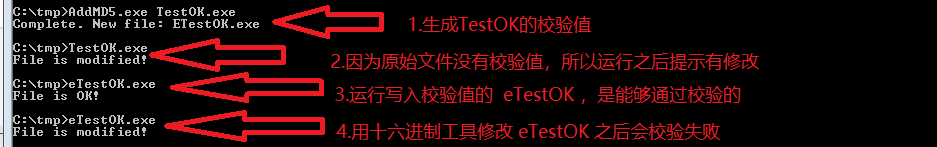
参考:
1. https://blog.csdn.net/weixin_30878501/article/details/99825394 WinPE基础知识之头部