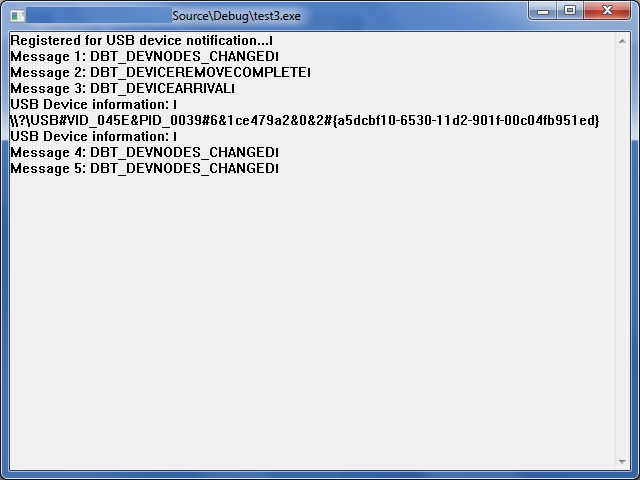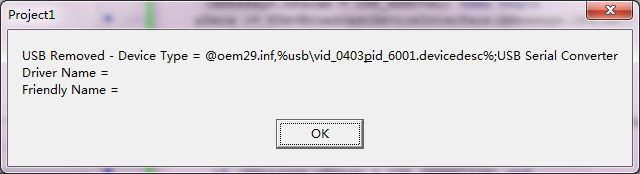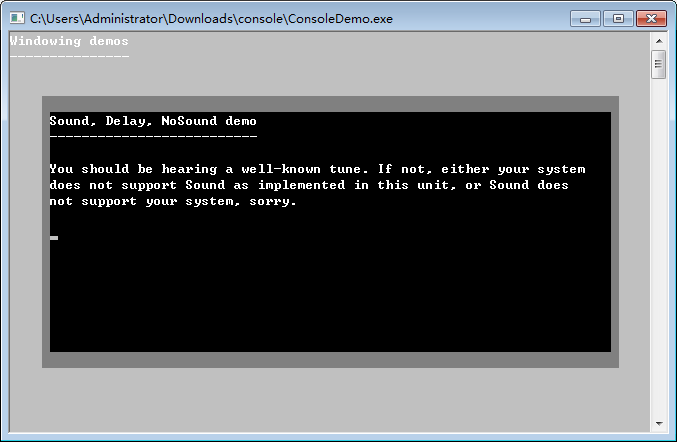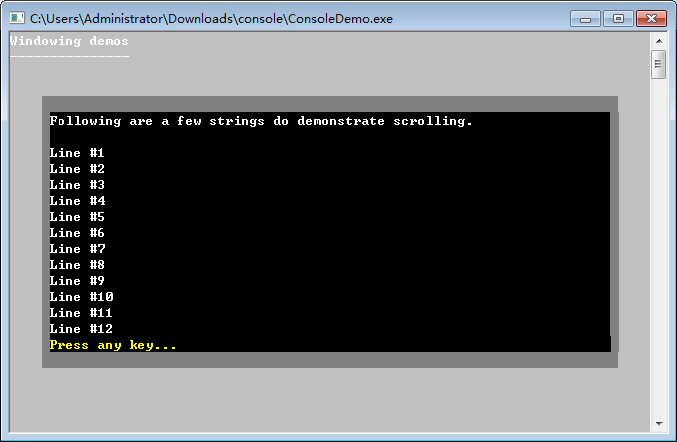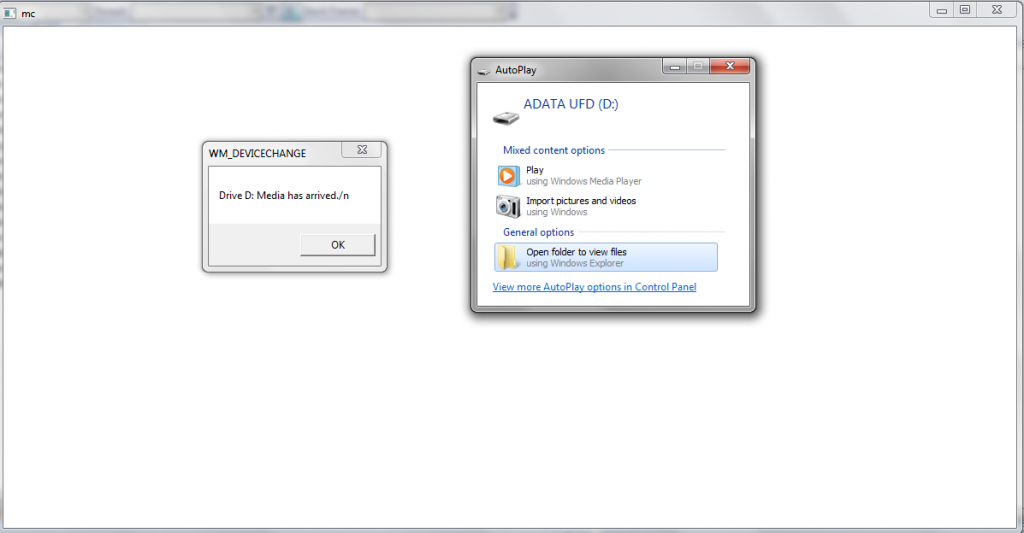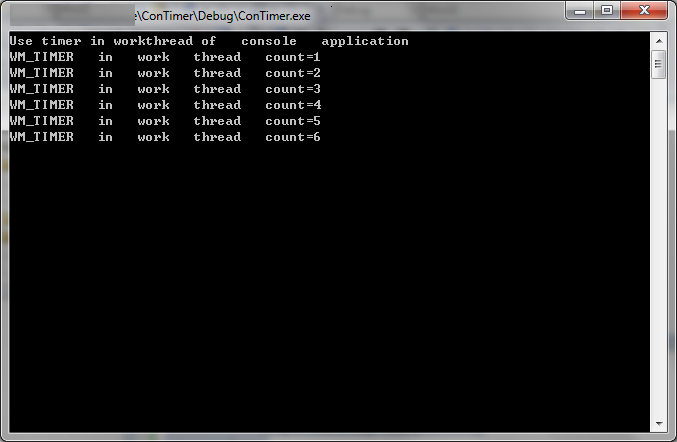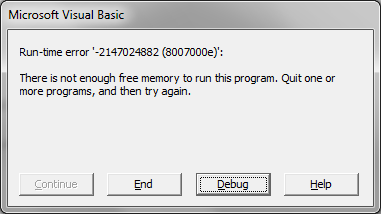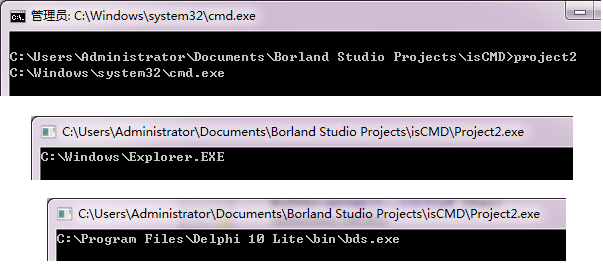上面一篇文章给出了 Delphi 版本获得当前系统增加/移除USB设备名称的方法。这篇给出一个VC 的版本。编译器为 VS2008 Express,代码如下
#include "stdafx.h"
#include <windows.h>
#include <stdio.h>
#include <tchar.h>
#include <strsafe.h>
#include <dbt.h>
#include <Shellapi.h>
// This GUID is for all USB
/* A5DCBF10-6530-11D2-901F-00C04FB951ED */
GUID GUID_DEVINTERFACE_USB_DEVICE = { 0xA5DCBF10L, 0x6530, 0x11D2, 0x90, 0x1F, 0x00, 0xC0, 0x4F, 0xB9, 0x51, 0xED };
// For informational messages and window titles
PWSTR g_pszAppName;
// Forward declarations
void OutputMessage(HWND hOutWnd, WPARAM wParam, LPARAM lParam);
void ErrorHandler(LPTSTR lpszFunction);
//
// DoRegisterDeviceInterfaceToHwnd
//
BOOL DoRegisterDeviceInterfaceToHwnd(
IN GUID InterfaceClassGuid,
IN HWND hWnd,
OUT HDEVNOTIFY *hDeviceNotify
)
// Routine Description:
// Registers an HWND for notification of changes in the device interfaces
// for the specified interface class GUID.
// Parameters:
// InterfaceClassGuid - The interface class GUID for the device
// interfaces.
// hWnd - Window handle to receive notifications.
// hDeviceNotify - Receives the device notification handle. On failure,
// this value is NULL.
// Return Value:
// If the function succeeds, the return value is TRUE.
// If the function fails, the return value is FALSE.
// Note:
// RegisterDeviceNotification also allows a service handle be used,
// so a similar wrapper function to this one supporting that scenario
// could be made from this template.
{
DEV_BROADCAST_DEVICEINTERFACE NotificationFilter;
ZeroMemory( &NotificationFilter, sizeof(NotificationFilter) );
NotificationFilter.dbcc_size = sizeof(DEV_BROADCAST_DEVICEINTERFACE);
NotificationFilter.dbcc_devicetype = DBT_DEVTYP_DEVICEINTERFACE;
NotificationFilter.dbcc_classguid = InterfaceClassGuid;
*hDeviceNotify = RegisterDeviceNotification(
hWnd, // events recipient
&NotificationFilter, // type of device
DEVICE_NOTIFY_WINDOW_HANDLE // type of recipient handle
);
if ( NULL == *hDeviceNotify )
{
ErrorHandler(TEXT("RegisterDeviceNotification"));
return FALSE;
}
return TRUE;
}
//
// MessagePump
//
void MessagePump(
HWND hWnd
)
// Routine Description:
// Simple main thread message pump.
//
// Parameters:
// hWnd - handle to the window whose messages are being dispatched
// Return Value:
// None.
{
MSG msg;
int retVal;
// Get all messages for any window that belongs to this thread,
// without any filtering. Potential optimization could be
// obtained via use of filter values if desired.
while( (retVal = GetMessage(&msg, NULL, 0, 0)) != 0 )
{
if ( retVal == -1 )
{
ErrorHandler(TEXT("GetMessage"));
break;
}
else
{
TranslateMessage(&msg);
DispatchMessage(&msg);
}
}
}
//
// WinProcCallback
//
INT_PTR WINAPI WinProcCallback(
HWND hWnd,
UINT message,
WPARAM wParam,
LPARAM lParam
)
// Routine Description:
// Simple Windows callback for handling messages.
// This is where all the work is done because the example
// is using a window to process messages. This logic would be handled
// differently if registering a service instead of a window.
// Parameters:
// hWnd - the window handle being registered for events.
// message - the message being interpreted.
// wParam and lParam - extended information provided to this
// callback by the message sender.
// For more information regarding these parameters and return value,
// see the documentation for WNDCLASSEX and CreateWindowEx.
{
LRESULT lRet = 1;
static HDEVNOTIFY hDeviceNotify;
static HWND hEditWnd;
static ULONGLONG msgCount = 0;
switch (message)
{
case WM_CREATE:
//
// This is the actual registration., In this example, registration
// should happen only once, at application startup when the window
// is created.
//
// If you were using a service, you would put this in your main code
// path as part of your service initialization.
//
if ( ! DoRegisterDeviceInterfaceToHwnd(
GUID_DEVINTERFACE_USB_DEVICE,
hWnd,
&hDeviceNotify) )
{
// Terminate on failure.
ErrorHandler(TEXT("DoRegisterDeviceInterfaceToHwnd"));
ExitProcess(1);
}
//
// Make the child window for output.
//
hEditWnd = CreateWindow(TEXT("EDIT"),// predefined class
NULL, // no window title
WS_CHILD | WS_VISIBLE | WS_VSCROLL |
ES_LEFT | ES_MULTILINE | ES_AUTOVSCROLL,
0, 0, 0, 0, // set size in WM_SIZE message
hWnd, // parent window
(HMENU)1, // edit control ID
(HINSTANCE) GetWindowLong(hWnd, GWL_HINSTANCE),
NULL); // pointer not needed
if ( hEditWnd == NULL )
{
// Terminate on failure.
ErrorHandler(TEXT("CreateWindow: Edit Control"));
ExitProcess(1);
}
// Add text to the window.
SendMessage(hEditWnd, WM_SETTEXT, 0,
(LPARAM)TEXT("Registered for USB device notification...\n"));
break;
case WM_SETFOCUS:
SetFocus(hEditWnd);
break;
case WM_SIZE:
// Make the edit control the size of the window's client area.
MoveWindow(hEditWnd,
0, 0, // starting x- and y-coordinates
LOWORD(lParam), // width of client area
HIWORD(lParam), // height of client area
TRUE); // repaint window
break;
case WM_DEVICECHANGE :
{
//
// This is the actual message from the interface via Windows messaging.
// This code includes some additional decoding for this particular device type
// and some common validation checks.
//
// Note that not all devices utilize these optional parameters in the same
// way. Refer to the extended information for your particular device type
// specified by your GUID.
//
PDEV_BROADCAST_DEVICEINTERFACE b = (PDEV_BROADCAST_DEVICEINTERFACE) lParam;
TCHAR strBuff[256];
// Output some messages to the window.
switch (wParam)
{
case DBT_DEVICEARRIVAL:
msgCount++;
StringCchPrintf(
strBuff, 256,
TEXT("Message %d: DBT_DEVICEARRIVAL\n"), msgCount);
OutputMessage(hEditWnd, wParam, (LPARAM)strBuff);
StringCchPrintf(
strBuff, 256,
TEXT("USB Device information: \n"));
OutputMessage(hEditWnd, wParam, (LPARAM)strBuff);
//MultiByteToWideChar(CP_ACP, 0, strBuff,256,b->dbcc_name,sizeof(b->dbcc_name));
OutputMessage(hEditWnd, wParam, (LPARAM)b->dbcc_name);
break;
case DBT_DEVICEREMOVECOMPLETE:
msgCount++;
StringCchPrintf(
strBuff, 256,
TEXT("Message %d: DBT_DEVICEREMOVECOMPLETE\n"), msgCount);
break;
case DBT_DEVNODES_CHANGED:
msgCount++;
StringCchPrintf(
strBuff, 256,
TEXT("Message %d: DBT_DEVNODES_CHANGED\n"), msgCount);
break;
default:
msgCount++;
StringCchPrintf(
strBuff, 256,
TEXT("Message %d: WM_DEVICECHANGE message received, value %d unhandled.\n"),
msgCount, wParam);
break;
}
OutputMessage(hEditWnd, wParam, (LPARAM)strBuff);
}
break;
case WM_CLOSE:
if ( ! UnregisterDeviceNotification(hDeviceNotify) )
{
ErrorHandler(TEXT("UnregisterDeviceNotification"));
}
DestroyWindow(hWnd);
break;
case WM_DESTROY:
PostQuitMessage(0);
break;
default:
// Send all other messages on to the default windows handler.
lRet = DefWindowProc(hWnd, message, wParam, lParam);
break;
}
return lRet;
}
#define WND_CLASS_NAME TEXT("SampleAppWindowClass")
//
// InitWindowClass
//
BOOL InitWindowClass()
// Routine Description:
// Simple wrapper to initialize and register a window class.
// Parameters:
// None
// Return Value:
// TRUE on success, FALSE on failure.
// Note:
// wndClass.lpfnWndProc and wndClass.lpszClassName are the
// important unique values used with CreateWindowEx and the
// Windows message pump.
{
WNDCLASSEX wndClass;
wndClass.cbSize = sizeof(WNDCLASSEX);
wndClass.style = CS_OWNDC | CS_HREDRAW | CS_VREDRAW;
wndClass.hInstance = reinterpret_cast<HINSTANCE>(GetModuleHandle(0));
wndClass.lpfnWndProc = reinterpret_cast<WNDPROC>(WinProcCallback);
wndClass.cbClsExtra = 0;
wndClass.cbWndExtra = 0;
wndClass.hIcon = LoadIcon(0,IDI_APPLICATION);
wndClass.hbrBackground = CreateSolidBrush(RGB(192,192,192));
wndClass.hCursor = LoadCursor(0, IDC_ARROW);
wndClass.lpszClassName = WND_CLASS_NAME;
wndClass.lpszMenuName = NULL;
wndClass.hIconSm = wndClass.hIcon;
if ( ! RegisterClassEx(&wndClass) )
{
ErrorHandler(TEXT("RegisterClassEx"));
return FALSE;
}
return TRUE;
}
//
// main
//
int __stdcall _tWinMain(
HINSTANCE hInstanceExe,
HINSTANCE, // should not reference this parameter
PTSTR lpstrCmdLine,
int nCmdShow
)
{
//
// To enable a console project to compile this code, set
// Project->Properties->Linker->System->Subsystem: Windows.
//
int nArgC = 0;
PWSTR* ppArgV = CommandLineToArgvW(lpstrCmdLine, &nArgC);
g_pszAppName = ppArgV[0];
if ( ! InitWindowClass() )
{
// InitWindowClass displays any errors
return -1;
}
// Main app window
HWND hWnd = CreateWindowEx(
WS_EX_CLIENTEDGE | WS_EX_APPWINDOW,
WND_CLASS_NAME,
g_pszAppName,
WS_OVERLAPPEDWINDOW, // style
CW_USEDEFAULT, 0,
640, 480,
NULL, NULL,
hInstanceExe,
NULL);
if ( hWnd == NULL )
{
ErrorHandler(TEXT("CreateWindowEx: main appwindow hWnd"));
return -1;
}
// Actually draw the window.
ShowWindow(hWnd, SW_SHOWNORMAL);
UpdateWindow(hWnd);
// The message pump loops until the window is destroyed.
MessagePump(hWnd);
return 1;
}
//
// OutputMessage
//
void OutputMessage(
HWND hOutWnd,
WPARAM wParam,
LPARAM lParam
)
// Routine Description:
// Support routine.
// Send text to the output window, scrolling if necessary.
// Parameters:
// hOutWnd - Handle to the output window.
// wParam - Standard windows message code, not used.
// lParam - String message to send to the window.
// Return Value:
// None
// Note:
// This routine assumes the output window is an edit control
// with vertical scrolling enabled.
// This routine has no error checking.
{
LRESULT lResult;
LONG bufferLen;
LONG numLines;
LONG firstVis;
// Make writable and turn off redraw.
lResult = SendMessage(hOutWnd, EM_SETREADONLY, FALSE, 0L);
lResult = SendMessage(hOutWnd, WM_SETREDRAW, FALSE, 0L);
// Obtain current text length in the window.
bufferLen = SendMessage (hOutWnd, WM_GETTEXTLENGTH, 0, 0L);
numLines = SendMessage (hOutWnd, EM_GETLINECOUNT, 0, 0L);
firstVis = SendMessage (hOutWnd, EM_GETFIRSTVISIBLELINE, 0, 0L);
lResult = SendMessage (hOutWnd, EM_SETSEL, bufferLen, bufferLen);
// Write the new text.
lResult = SendMessage (hOutWnd, EM_REPLACESEL, 0, lParam);
// See whether scrolling is necessary.
if (numLines > (firstVis + 1))
{
int lineLen = 0;
int lineCount = 0;
int charPos;
// Find the last nonblank line.
numLines--;
while(!lineLen)
{
charPos = SendMessage(
hOutWnd, EM_LINEINDEX, (WPARAM)numLines, 0L);
lineLen = SendMessage(
hOutWnd, EM_LINELENGTH, charPos, 0L);
if(!lineLen)
numLines--;
}
// Prevent negative value finding min.
lineCount = numLines - firstVis;
lineCount = (lineCount >= 0) ? lineCount : 0;
// Scroll the window.
lResult = SendMessage(
hOutWnd, EM_LINESCROLL, 0, (LPARAM)lineCount);
}
// Done, make read-only and allow redraw.
lResult = SendMessage(hOutWnd, WM_SETREDRAW, TRUE, 0L);
lResult = SendMessage(hOutWnd, EM_SETREADONLY, TRUE, 0L);
}
//
// ErrorHandler
//
void ErrorHandler(
LPTSTR lpszFunction
)
// Routine Description:
// Support routine.
// Retrieve the system error message for the last-error code
// and pop a modal alert box with usable info.
// Parameters:
// lpszFunction - String containing the function name where
// the error occurred plus any other relevant data you'd
// like to appear in the output.
// Return Value:
// None
// Note:
// This routine is independent of the other windowing routines
// in this application and can be used in a regular console
// application without modification.
{
LPVOID lpMsgBuf;
LPVOID lpDisplayBuf;
DWORD dw = GetLastError();
FormatMessage(
FORMAT_MESSAGE_ALLOCATE_BUFFER |
FORMAT_MESSAGE_FROM_SYSTEM |
FORMAT_MESSAGE_IGNORE_INSERTS,
NULL,
dw,
MAKELANGID(LANG_NEUTRAL, SUBLANG_DEFAULT),
(LPTSTR) &lpMsgBuf,
0, NULL );
// Display the error message and exit the process.
lpDisplayBuf = (LPVOID)LocalAlloc(LMEM_ZEROINIT,
(lstrlen((LPCTSTR)lpMsgBuf)
+ lstrlen((LPCTSTR)lpszFunction)+40)
* sizeof(TCHAR));
StringCchPrintf((LPTSTR)lpDisplayBuf,
LocalSize(lpDisplayBuf) / sizeof(TCHAR),
TEXT("%s failed with error %d: %s"),
lpszFunction, dw, lpMsgBuf);
MessageBox(NULL, (LPCTSTR)lpDisplayBuf, g_pszAppName, MB_OK);
LocalFree(lpMsgBuf);
LocalFree(lpDisplayBuf);
}
上面的代码改编自 MSDN :http://msdn.microsoft.com/en-us/library/windows/desktop/aa363432(v=vs.85).aspx
运行结果
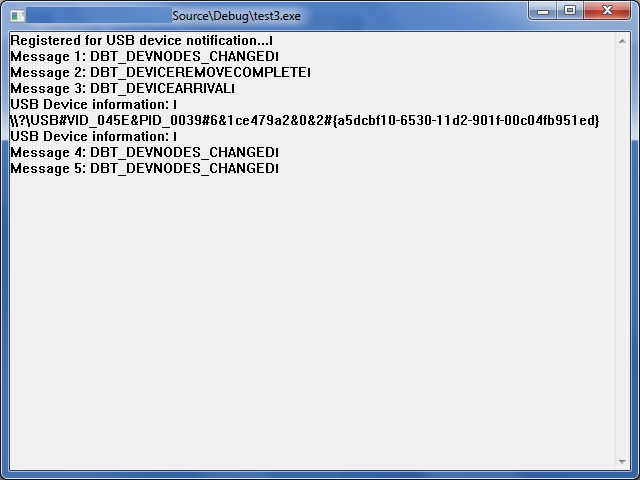
此外,本文还参考了如下文章
http://blog.csdn.net/daoxwj/article/details/8819784
http://www.codeproject.com/Articles/14500/Detecting-Hardware-Insertion-and-or-Removal
下载
vcusb