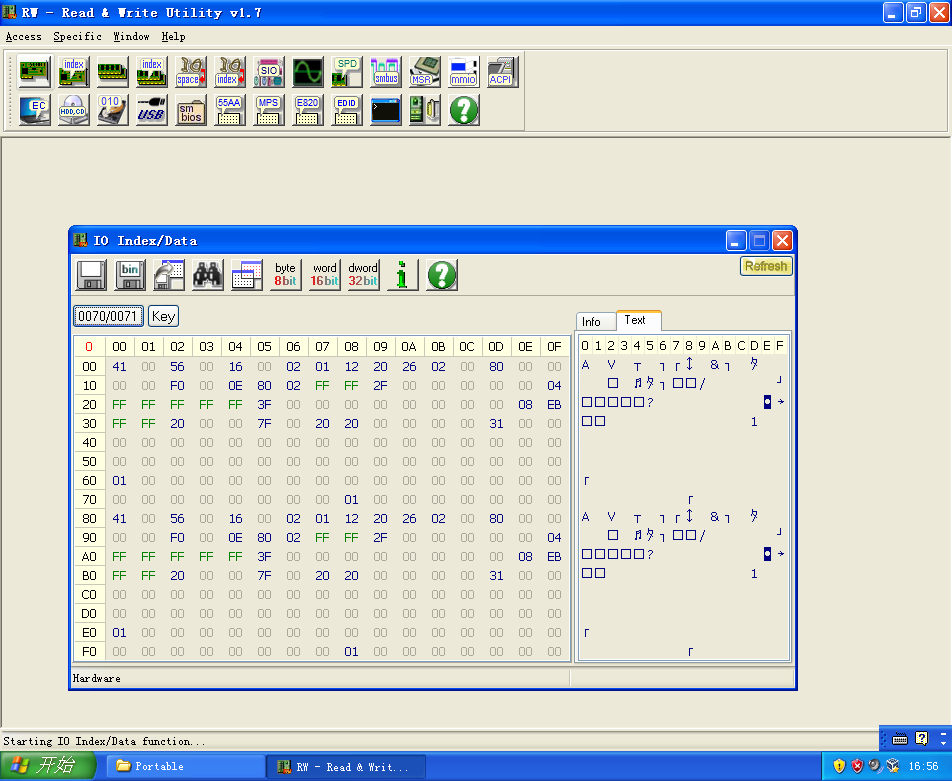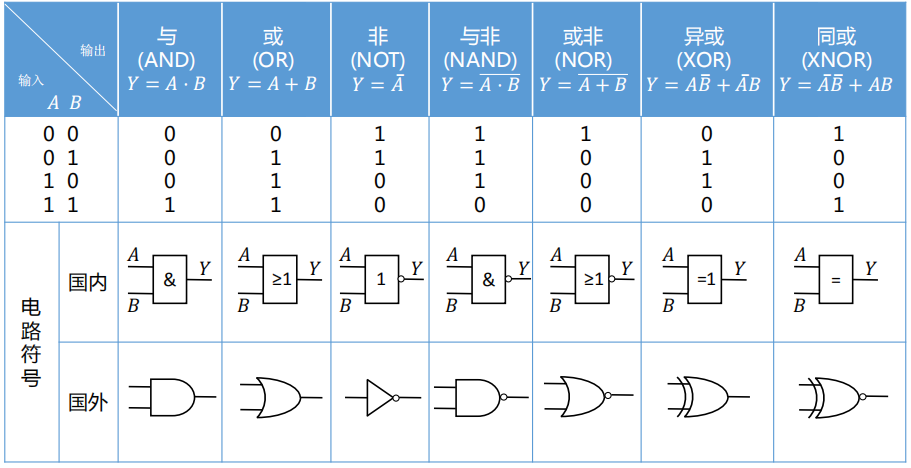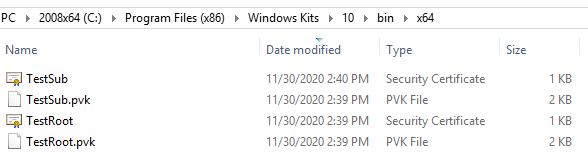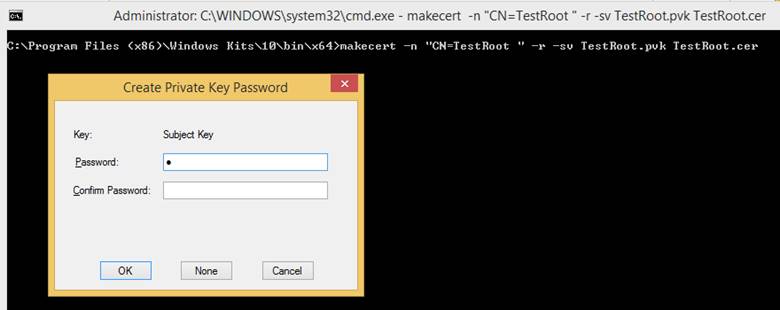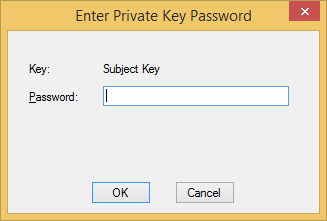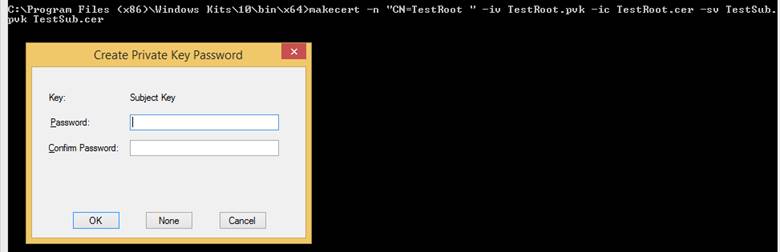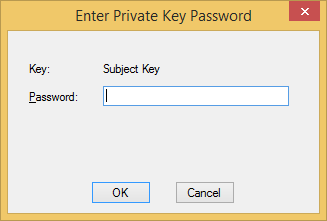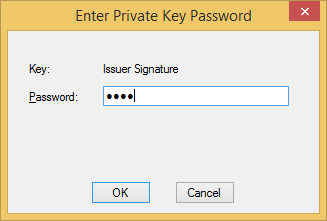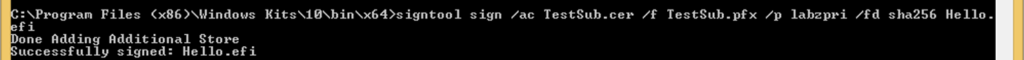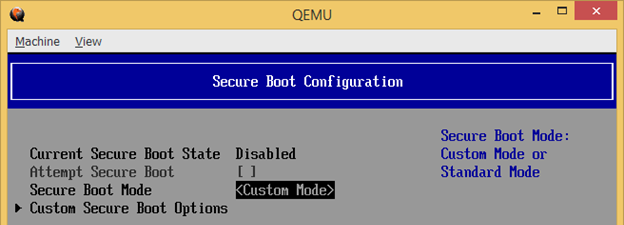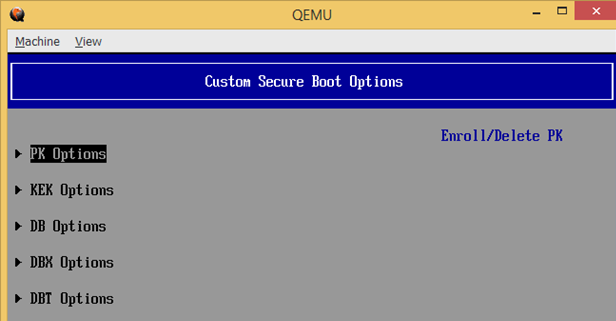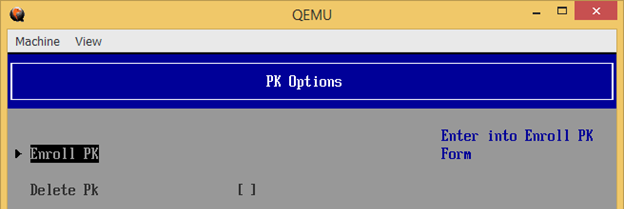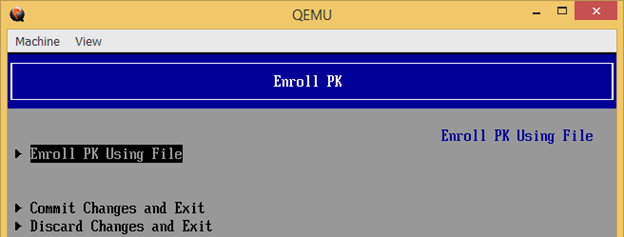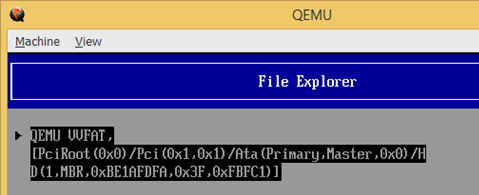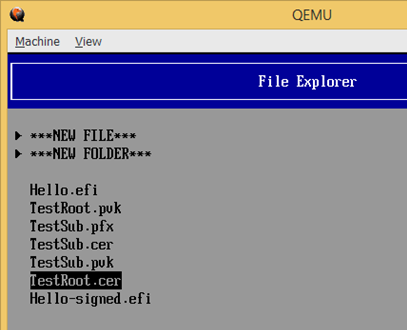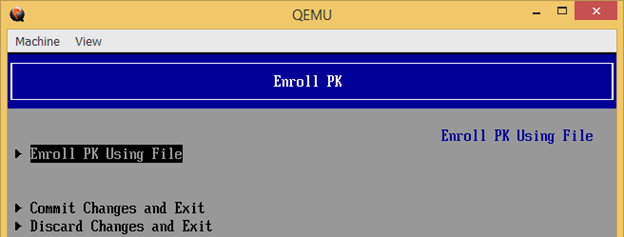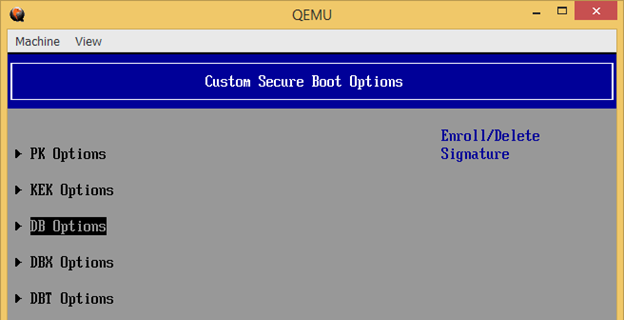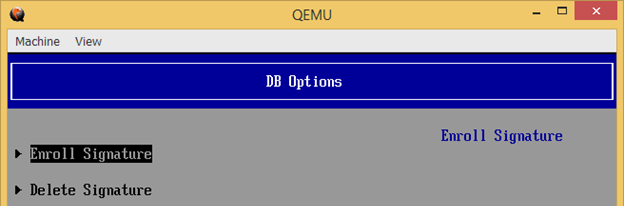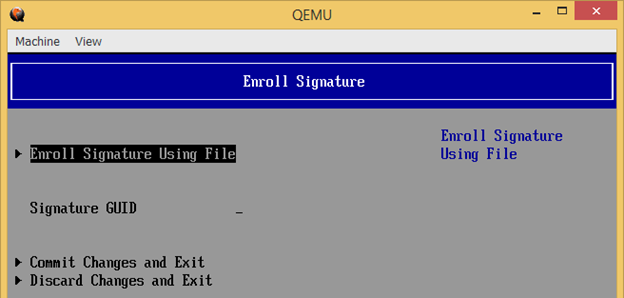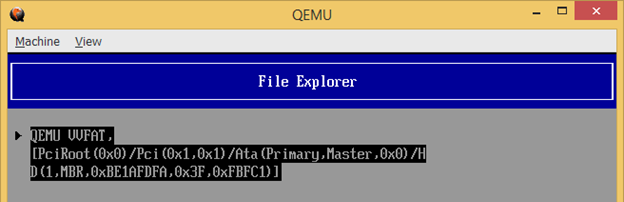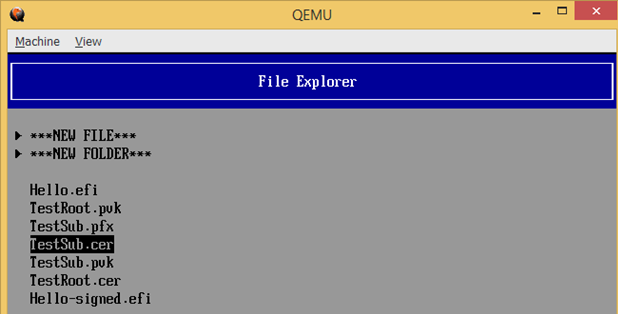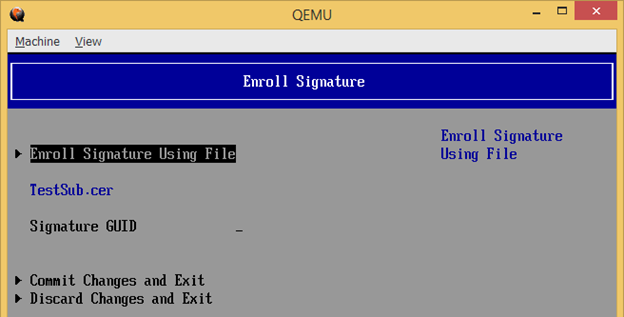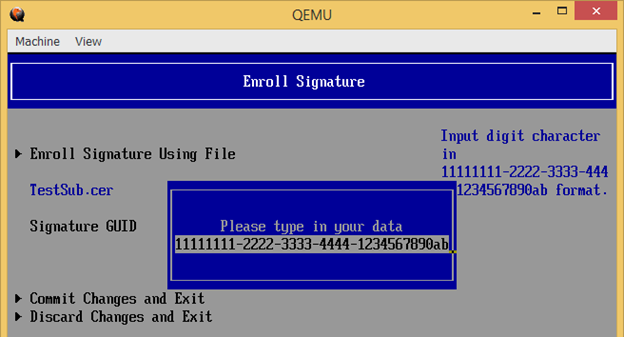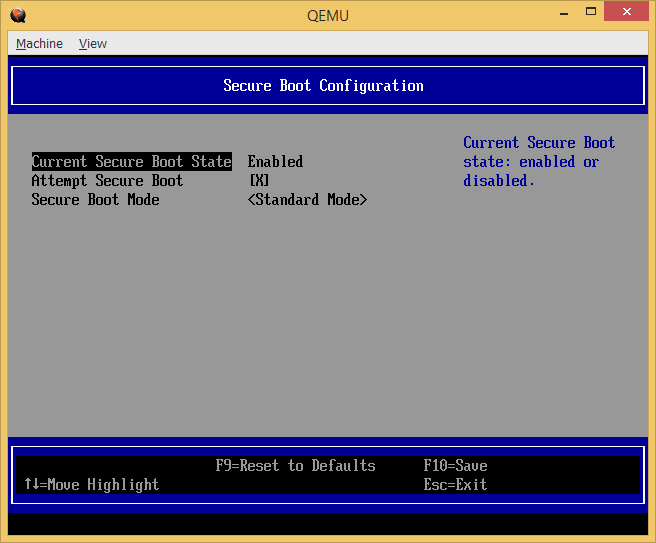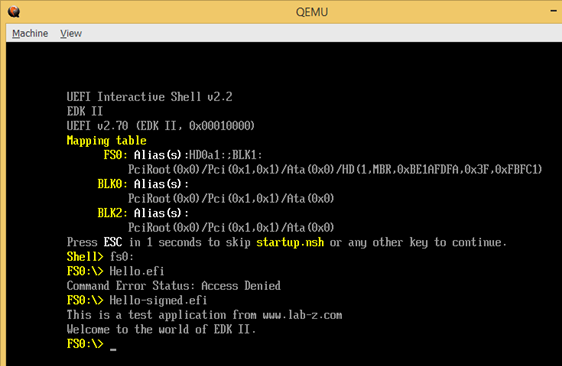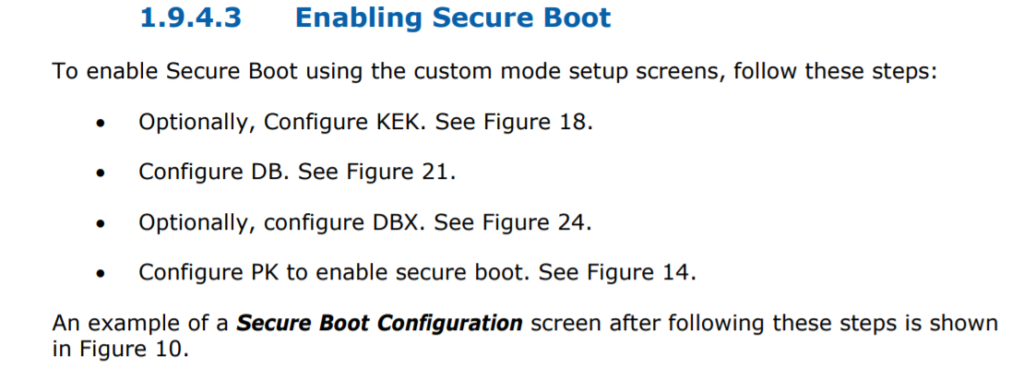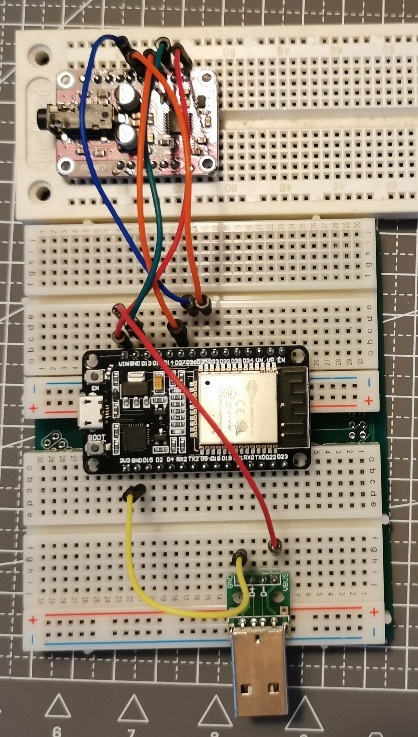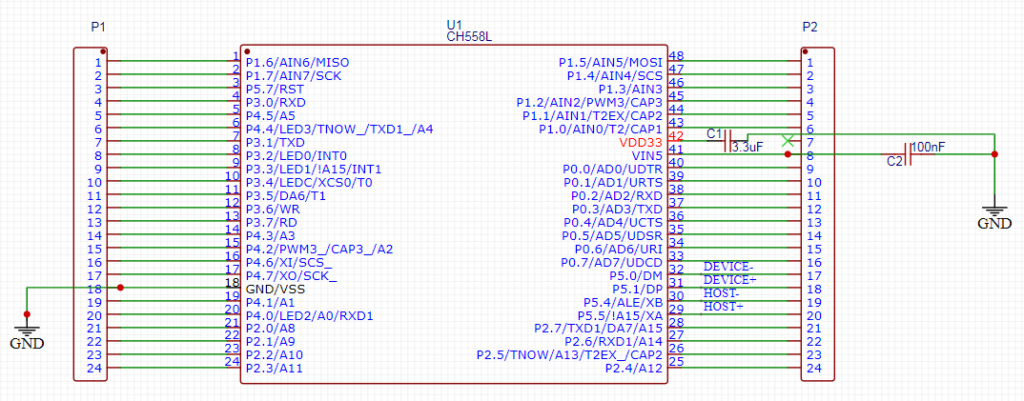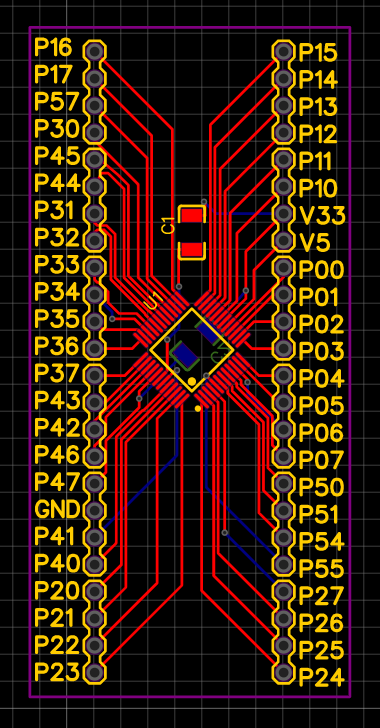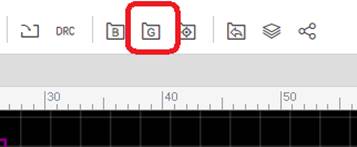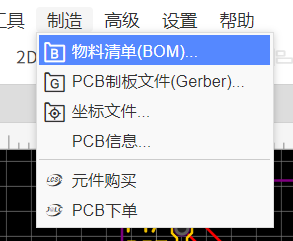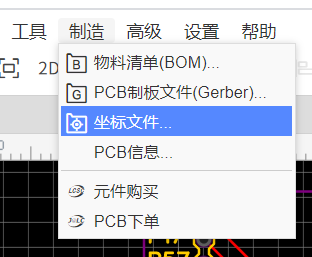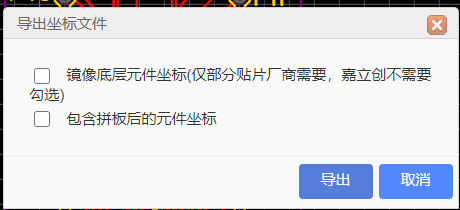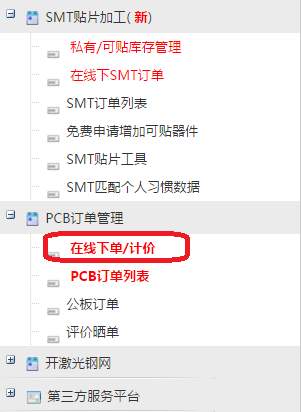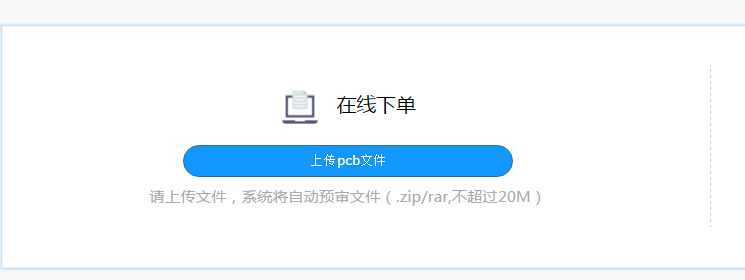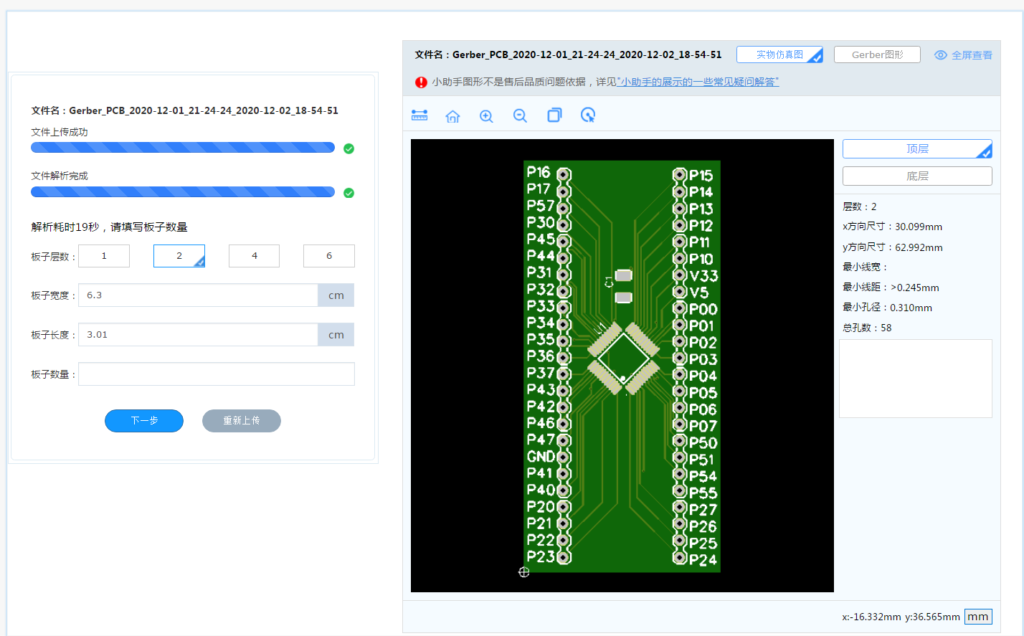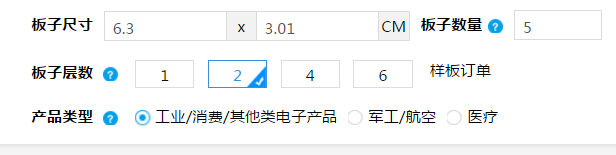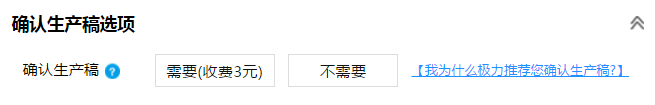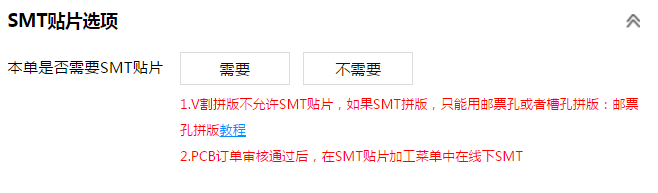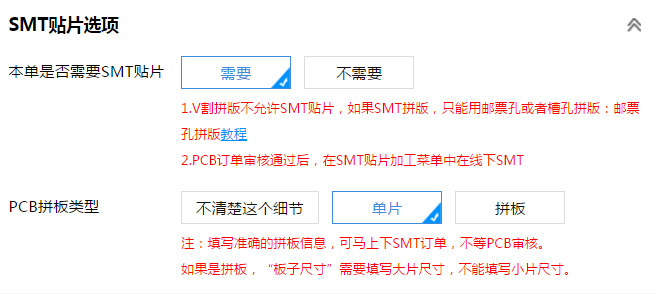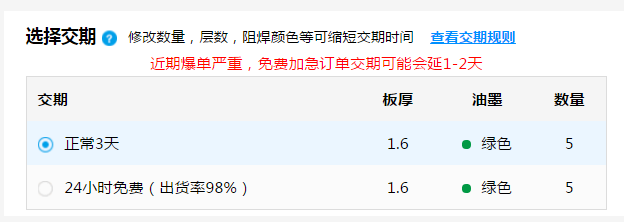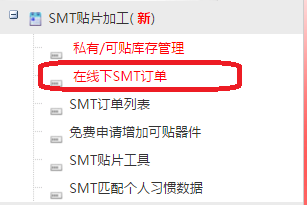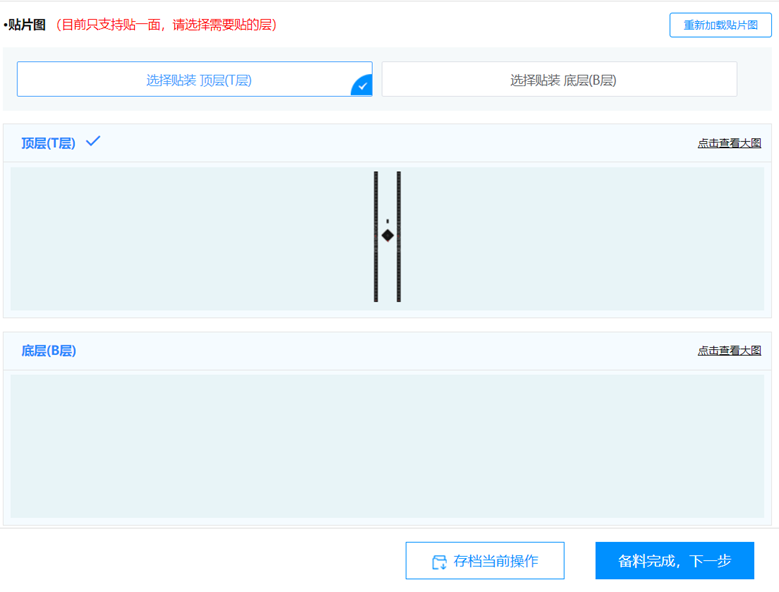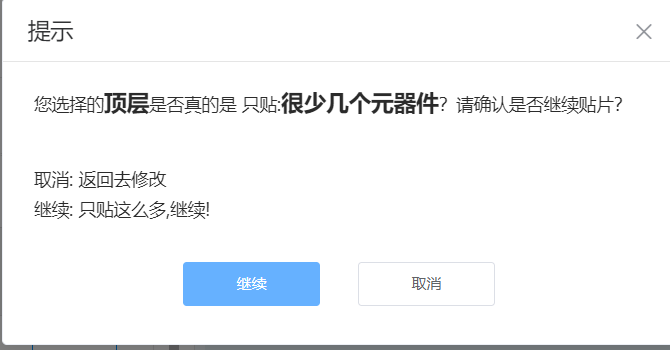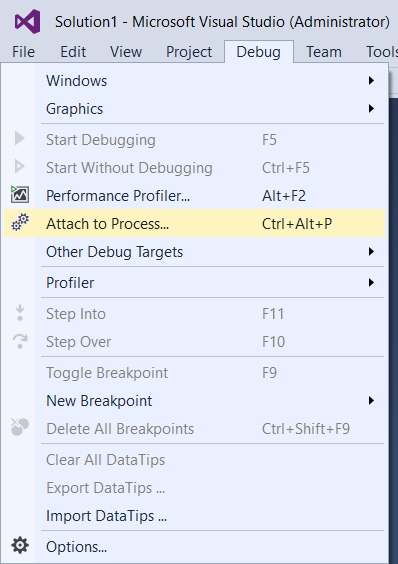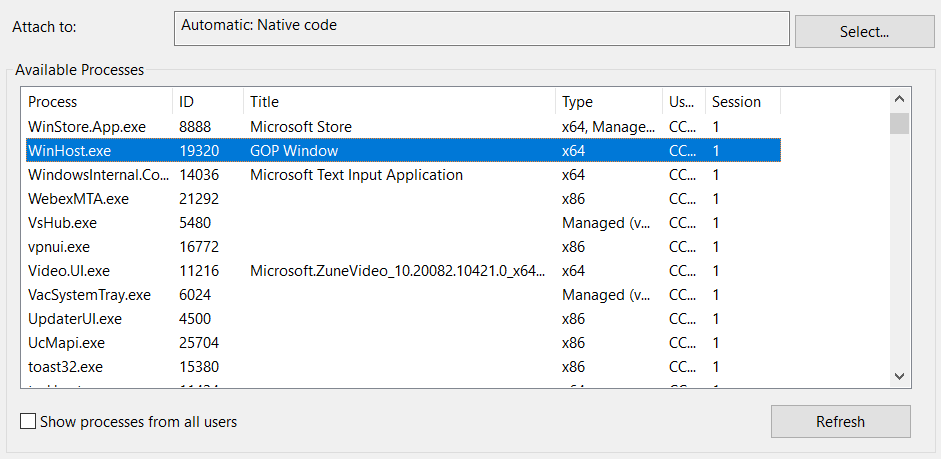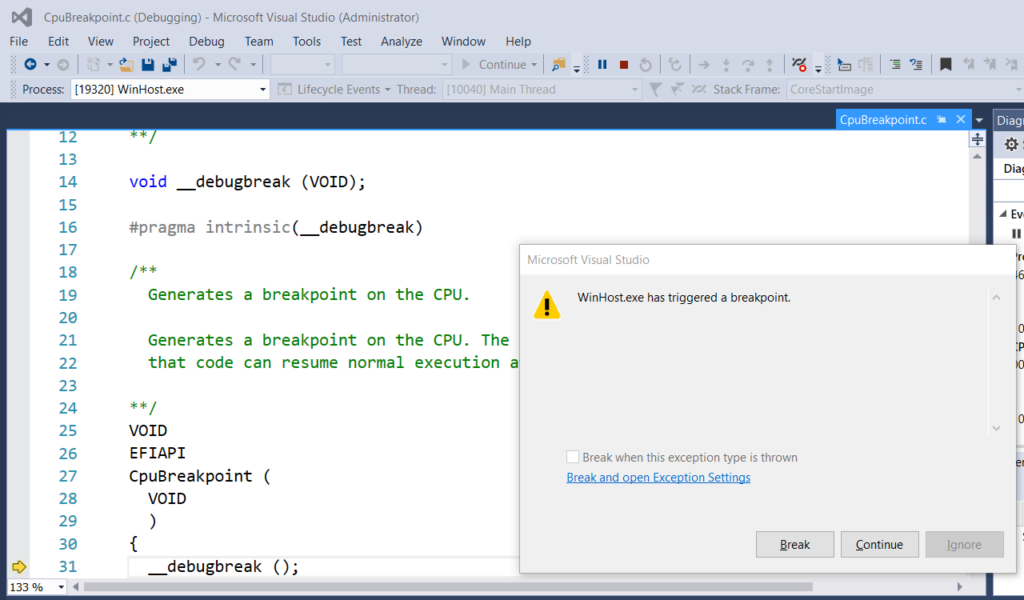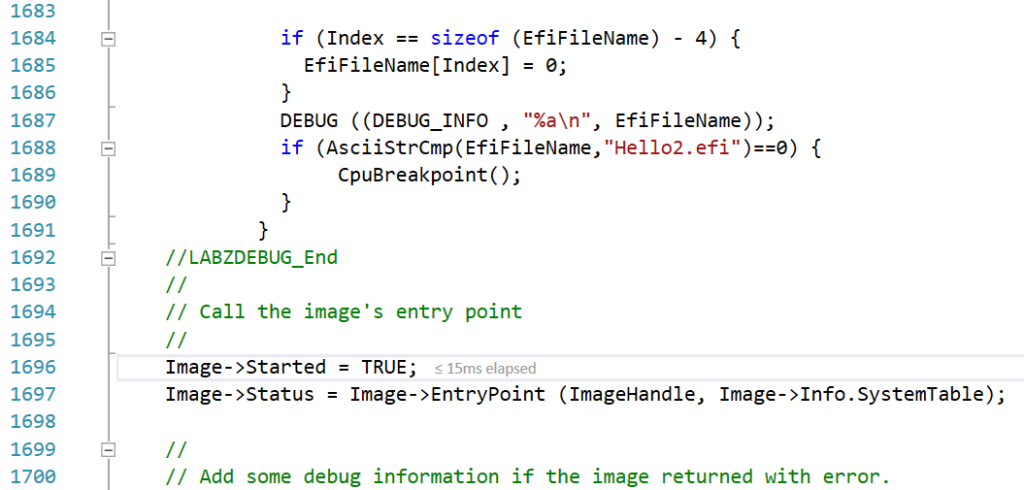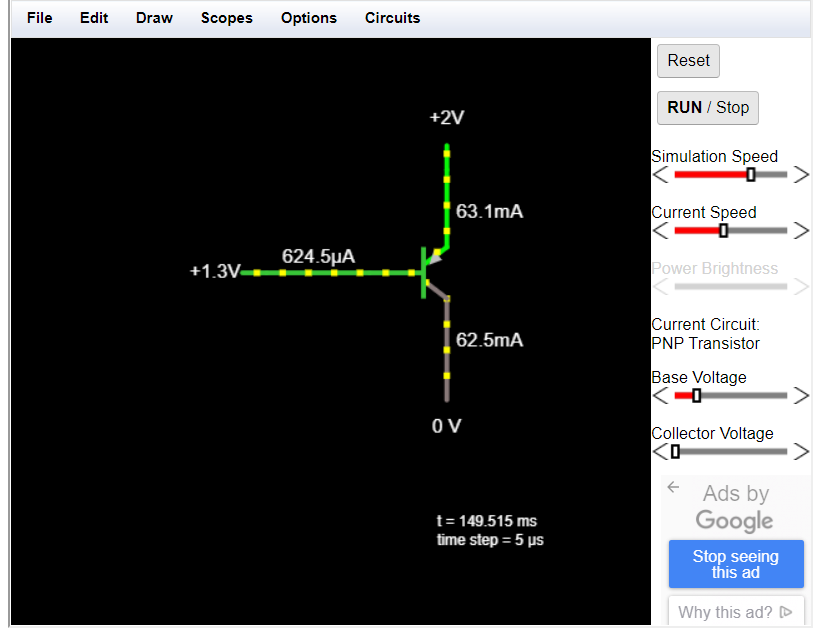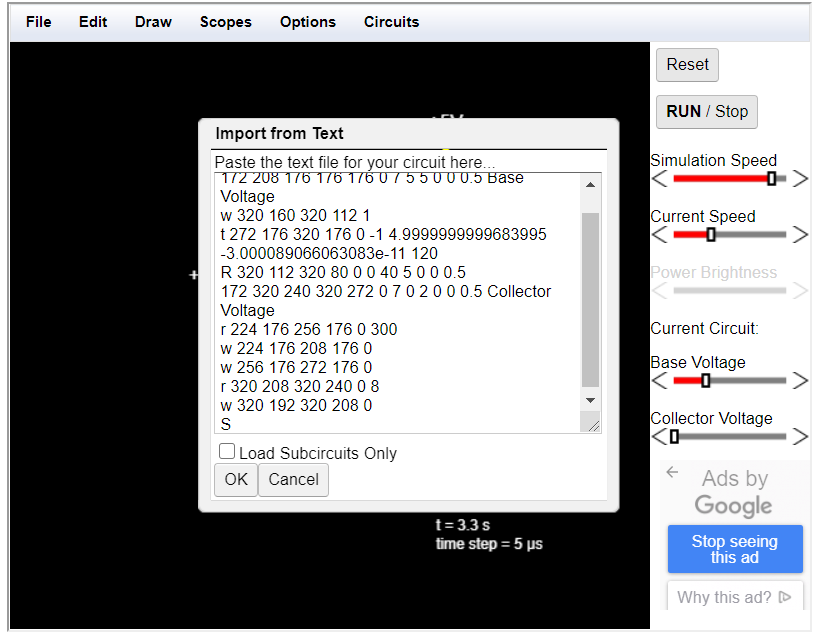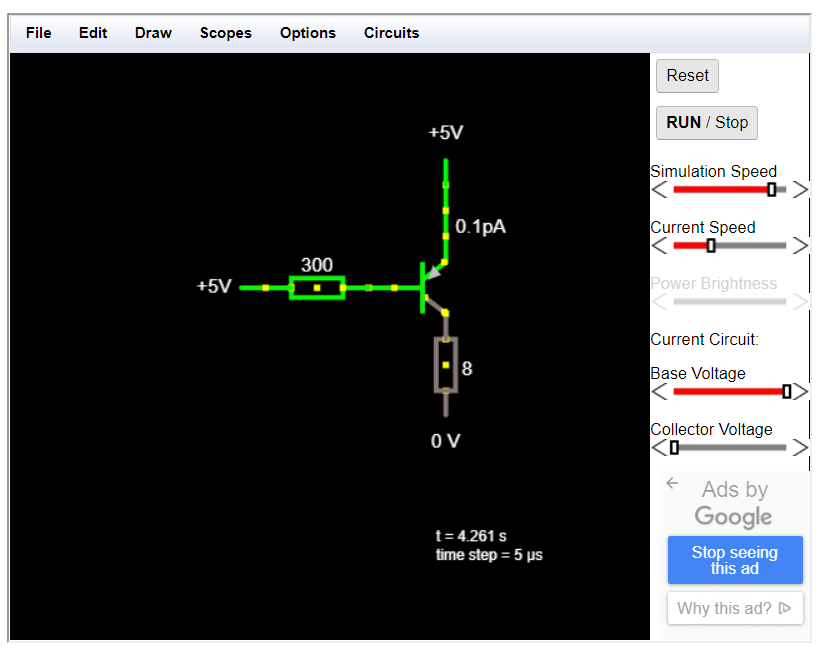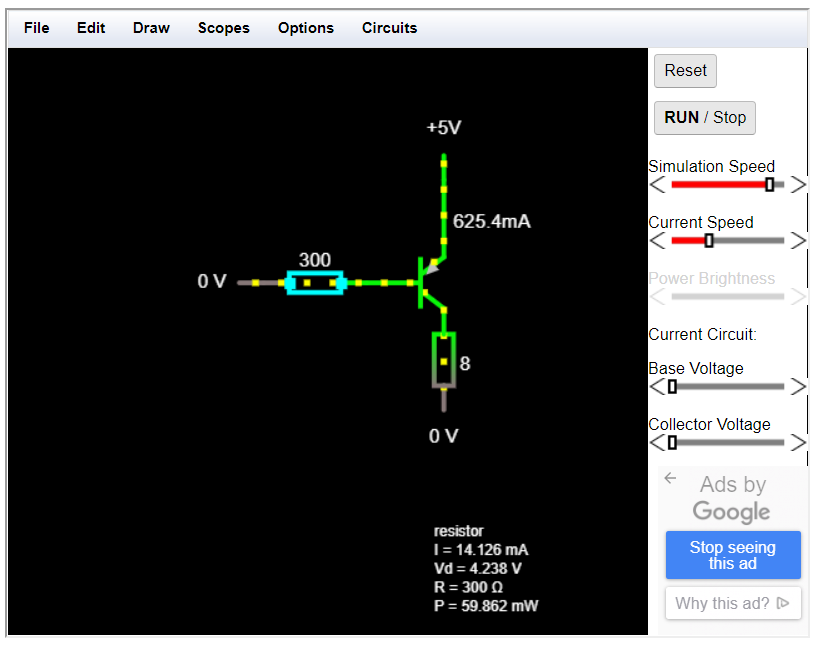THE ROLE:
Provide consultation to internal and external customers regarding AMD features and programming requirements.
AMD’s environment is fast paced, results oriented and built upon a legion of forward-thinking people with a passion for winning technology.
This is an extraordinary opportunity to work in an outstanding company like AMD – Join us!
THE PERSON:
Has knowledge with ACPI, USB, PCIE, SATA and other PC industry standard. Has good communication skills and be able to work both independently and in a team.
KEY RESPONSIBILITIES:
Design, develop, and debug BIOS (System Software) for internal/external systems and platforms that use AMD APU/CPUParticipant in day-to-day BIOS development work using PC assembly and C languages; will need to interact with internal organizations, BIOS vendors, and customers.Comfortable working with PC hardware and platform issuesMust have strong system debugging skills.The following are typical tasks that the engineer will be responsible for:Design BIOS features required by AMD APU/CPU;Develop BIOS features for AMD new platforms crafted in house or externally; sustain existing BIOS; debug BIOS and system related issues;Assist APU/CPU validation, platform validation, and debug engineers to develop/debug system and silicon issues;
PREFERRED EXPERIENCE:
Strong Knowledge about ACPI, USB, PCIE, SATA and other PC industry standardGood at X86 assembly and C languageFamiliar with at least one BIOS code base (AMI, Insyde or Phoenix BIOS).Strong communication skillsExperience in BIOS related tools development is a plus.Fluent in both written and spoken English.Fixes code for firmware (IC embedded code) application.Involves collaboration on or assuming the consultative or leadership responsibilities for a specific project or for product development initiatives.Is required to deal with internal groups on behalf of the group or project.Has accountability for results in a particular area of work.May have limited accountability for a small number of engineers related to projects (2-5), (e.g., be involved in any of the following activities: interview and selection, day-to-day technical supervision or mentoring).
ACADEMIC CREDENTIALS:
Bachelor or Master, major in EE, CS or related area
LOCATION:
上海浦东环科路669
有兴趣的朋友可以联系 Eddy.Gu@amd.com